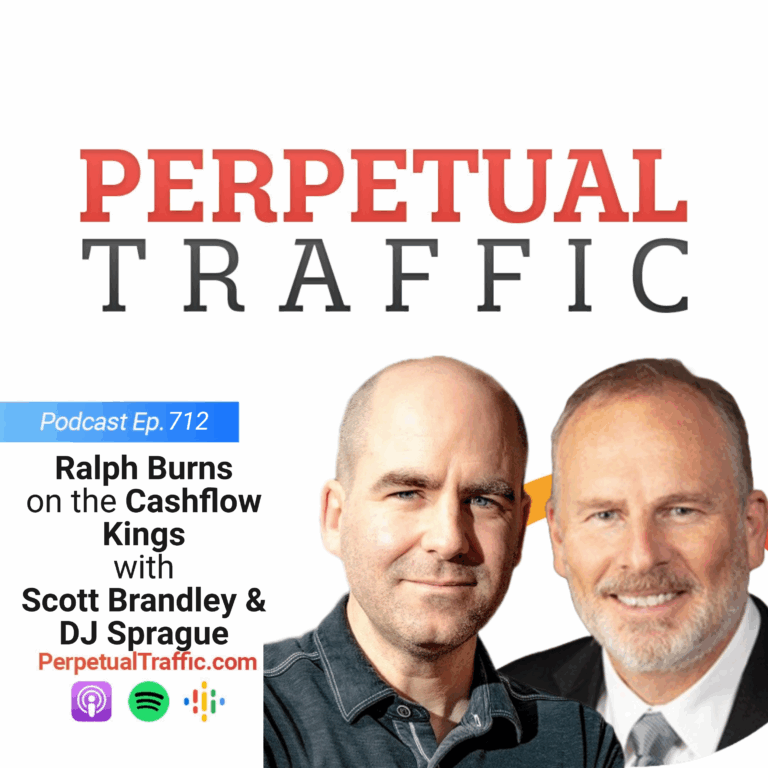Listen in as the experts explain five Facebook ad features they’re using to drive ROI and save time. Some are new updates (like true split testing on Facebook!), and others are underutilized tools that quickly allow you to see how your ads are performing.
IN THIS EPISODE YOU’LL LEARN:
- How to make automated campaigns that don’t waste money (« This is a perfect feature for the upcoming holidays and vacations).
- The Facebook ad you can set and forget (« It’s also “the little hinge that swings the big ROI door”).
- The hugely, underused tool that allows you to see, at a glance, how your ads are converting.
LINKS AND RESOURCES MENTIONED IN THIS EPISODE:
Episode 01: The Future of Paid Traffic
Episode 63: How Ezra Firestone Sold 84,583 Jars of Face Cream Using Video Ads
Episode 69: How to Structure a High-Converting Facebook Campaign
Episode 70 Transcript (swipe the PDF version here):
| Keith Krance: | Hello and welcome back to Episode 70 of Perpetual Traffic. Today, we are going to talk to you guys about some important updates. Specifically, five Facebook product updates that you want to be aware of. We’re going to talk about these features, how we’re already using some of them, and how you might want to pay attention to them. Or maybe hold off a little bit. A lot of the issues with these updates is it’s really easy to get sidetracked. We’re like, “Oh I’ve got to try this, I’ve got to do that.” Then guess what happens?
|
| Ralph Burns: | Nothing.
|
| Keith Krance: | Nothing. That’s called spinning your wheels.
So how are we doing guys?
|
| Molly Pittman: | Awesome, happy to be here!
|
| Ralph Burns: | Fabulous.
|
| Molly Pittman: | Fabuloso! We’re so good.
|
| Keith Krance: | We were talking quite a bit before we hit record. We talked about what I think a lot of people enjoy about this podcast is that we tell you what we’re doing behind the scenes. What’s working now and what’s not working now. We want to let you know about new, important updates we are either seeing or using, or our Facebook partner reps are letting us know about. More importantly, we want to let you know what you should actually pay attention to. That’s what we want to be doing here. Not only today but on future episodes as well. How about we get into it? We have five for you today.
|
| Ralph Burns: | Totally! We don’t use every product update inside Facebook, but these are ones we use day in and day out for the majority of our campaigns. Just because Facebook puts out something brand new doesn’t necessarily mean you need to use it. So, think of us as your filter to test it out on our side whether or not you should use it in your business.
|
| Keith Krance: | Yep, exactly. Before we get into it, we want to also talk about a pretty cool announcement. DigitalMarketer just opened up 2,000 more seats for Traffic & Conversion Summit (T&C).
|
| Molly Pittman: | We will be selling 6,000 tickets to Traffic & Conversion Summit 2017. If you don’t know, this is DigitalMarketer’s biggest annual event; this is the eighth year. Super exciting! Ralph and Keith and I spoke last year. We’ll be speaking again in March. If you’re interested, tickets are 50% off until December 8th. Definitely grab your ticket at trafficandconversionsummit.com, and we hope to see you in San Diego!
|
| Keith Krance: | This is the best industry event I’ve ever gone to. I’ve never heard anybody say anything bad about this event. It’s crazy. You guys bring it so well with the content. People are not pitching products and selling stuff from the stage or anything like that. If you want to come hang out with us, we’ll be getting together in March at T&C. We’ll want to hang out with you guys as well. So we hope to see you there!
|
| Molly Pittman: | Also, this year we’re going to change things up a little bit and really focus on tracks. There are four avatars: marketing professionals (people who work for others), business owners, agencies, and entrepreneurs. It pretty much covers the range of people who would be interested in T&C. We’re going to create these tracks that are less focused on particular topics and more focused on what we think these particular avatars need to hear. I’m sure you’ll see Keith and Ralph in the agency track and probably in some of the other tracks talking about Facebook. We’re pretty pumped.
|
| Keith Krance: | This event is really what digital marketers focus on. I think it is important to bring to this event as many people on your team who you think have the potential to be taking on a larger role, or maybe are already implementing marketing strategies.
|
| Now, let’s talk about five Facebook product updates. Number 1, Molly what’s up with these campaign rules? I thought you had to have third party software to do this kind of stuff.
|
|
| Molly Pittman: | Yeah, Facebook rolled out automated rules. If you’re in Business Manager and if you click on the menu at the top, you’ll notice under the “create and manage section” there is now a tab for automated rules. What’s cool about this is you can create rules for Facebook to follow while you’re gone. This was really effective when I went on vacation recently. I was able to set up rules so that no one had to watch our campaigns while I was out of the office. This is great if you’re in the trenches every day; you’re actually using the platform and you want to make sure that you’re not wasting money.
|
| What’s cool is you can click up in the right-hand corner on “create rule” and you can pretty much create a rule around anything. If you’re in Power Editor you can select specific ad sets or specific campaigns that you want to apply the rules to. But it’s pretty much for any action under the sun. For instance, if you want to make sure a particular ad, ad set, or campaign doesn’t go above a $5 cost per lead or $5 cost per acquisition or whatever your success metric is, you can set up this rule and tell Facebook a time range. So you can say “previous day,” “last three days,” “seven days,” “14 days,” “30 days,” “lifetime.” You can change the attribution window to one day after viewing advert or 28 days. Then you can either select for Facebook to manually turn off the ad, ad set, or campaign. Or, you could simply have them send you an email notification where it won’t touch the campaign, but it will alert you if this particular action has happened.
|
|
| Really cool. It’s in most accounts. If it’s not in yours, it should come soon. This should be used if you have to step away from Ads Manager and you don’t have a backup. This is a great way to make sure you’re not wasting money and for Facebook to manually turn things off for you if they’re not meeting your success metrics.
|
|
| Ralph Burns: | This is the best case scenario if you want to leave your ads running when you’re going away. Absolutely use it. This has been active in a lot of third party platforms for quite some time. At Dominate Web Media, we haven’t been able to get it to work the way we want it to work, so we end up doing a lot of our optimization manually. We haven’t tested this on a real optimization level. But for a stop gap, just to prevent you from losing money on a pretty large campaign or even a smaller campaign, definitely check this out because this is big. Molly, have you found it to be really reliable as far doing what you tell it to do, and what it’s supposed to be doing?
|
| Molly Pittman: | Absolutely reliable, and I agree, Ralph, I wouldn’t look at it as a chance for optimization per se, or for scaling or anything like that. This is just a great robot assistant to have in your back pocket if you need to step away and you don’t want to feel pressured to check your Facebook Ads every day.
|
| Keith Krance: | Molly is referring to optimizing your time, optimizing your productivity, this can really help you. Ralph is saying, in some cases, with previous third-party software where they tried to optimize all their campaigns there ended up being some issues where it wasn’t working as it was supposed to work. That was also not directly with Facebook.
This is actually Facebook’s version. So this could be something you could test out optimizing your campaigns on, but don’t get disappointed if you’re not able to optimize better. If you’re able to manage things more automatically, now you can use your time in other ways. This makes you much more effective or your team member or whoever is managing this.
|
| Number 2: Facebook is rolling out a new ability to split test. Most of you might not be seeing this yet. We’re not seeing this in a lot of accounts. Molly, talk to me about that as well.
|
|
| Molly Pittman: | Split testing is a big pain point for most Facebook advertisers. You never really know if you’re getting a true split test. Our Director of Optimization Justin Rondeau always gets so frustrated when we’re talking about Facebook campaigns because he’s like, “This isn’t a true test.” Which is true. You just have to roll with the data that the platform is giving you.
But Facebook now has this capability, and luckily we’ve been able to use it in beta a few times to run a few split tests. But we’re actually seeing it in the Ads Manager now. If you set up a campaign and you select the “increase conversions” on your website objective, you may see this option, or you will see this option in the next few weeks.
|
| You’ll see that there is a “create split test” button; right under website conversions it says “create split test.” It’s a box you have to check. The description says, “Use this advertising campaign to test ad set strategies.” It’s going to allow you to, “Test two to three ad sets with different delivery strategies to see which gives you best website conversion results.” Your audience is divided into unique groups. Members of your audience are randomly divided into non-overlapping groups, that’s key. The groups in these ad sets have always been overlapping, and, therefore, it’s not a true split test.
|
|
| They say each ad set has one distinct difference, also called a variable. Your test variables can either be different audience types, so you’re testing different interest groups, or you’re simply targeting different audiences or different ad delivery optimization methods. So the way you’re bidding, whether you’re doing daily budget or lifetime, you can also choose to split the budget and reach evenly across ad sets or weigh one more heavily than the other. Once you click the button and you go to the ad set level, you’re going to tell Facebook what you want to optimize for because this is a website conversion campaign.
|
|
| Then, the next thing they’re going to ask you is what variable you would like to test? You’re either testing different audiences against one another, which is, I think, the highest leverage thing you can test at the ad set level—like we talked about in the last episode—or you can test different delivery optimization strategies like I talked about earlier. I would test audience first. Then, you’ll create your audience for ad set one and ad set two; you can add more ad sets if you would like. You’ll create them right there on the same page, and then you scroll down and you tell Facebook what weight you want to give each ad set.
|
|
| Say I give a total budget of a thousand by default; it’s going to give 50% of the budget to ad set one and 50% of the budget to ad set two, or if I had three, it would give 33.3%. It’s going to be evenly split. If you want to do a weighted split, which is what you’ll see in a lot of really detailed optimization tests, you’ll do the following. Say you’re trying to test against a control and the control already works and you’re wanting to test another variable, just to see if you can beat the control, you can do a weighted split. I could say I want 90% of the budget for ad set one, and just 10% of the budget for ad set two. It’s a little bit more complicated but it does have a weighted split option.
|
|
| Getting started, I would suggest leaving the even split there and splitting your budget between the different ad sets you’ve created. I foresee Facebook rolling out the split testing option across all objectives. I think they’re just testing it on website conversion campaigns right now, but it’s really exciting. If you want to go in, set up a website conversion campaign and test four different audiences, you can now set up a real split test where each person in the audience is going to be put in one group. There is no overlapping between the ad set, so this is a true split test. If you can’t tell, I’m really pumped about it! Let us know how it goes for you guys.
|
|
| Keith Krance: | The other thing is, I’m guessing this might be a while down the road, but I’m hoping they roll this out split testing at the ad level for creatives. That’s been one of my biggest gripes over the last five years with Facebook. I assume they’re going to be able to because they would use similar technology that they’re using with this.
|
| Number 3: Another update is Facebook has added to the level of custom audiences you can build based on engagement. Facebook has really put in a ton of effort into their development on improving the way that we can track how people consume our ads or content. We’ve talked a lot about video view custom audiences. Facebook has now rolled out “time on site custom audiences “which also include lookalike audiences, of course.
|
|
| Molly Pittman: | Yeah, you can find this under the “custom audience” button. What they’ve added is, if you click “custom audience” and you create a website traffic custom audience one of the drop down options, there is a big button that says, new. It says, “based on time spent on your website.” Here comes the Facebook pixel being super useful again. You can actually create audiences of the most active users on your website. People who are in the following percentile for time spent on your website: top 25%, top 10%, and top 5%. If you’re looking for those really active people who spend a lot of time on your site, maybe you’re wanting to make them a high-dollar offer or something that’s a little bit deeper in the funnel, these are the people who you want to talk to.
|
| Here’s another cool aspect of this. I created an audience of our top 5% of most active users. Then, I created a lookalike audience. I’m using it in a campaign to cold traffic, optimizing for leads, and it’s performing really well because Facebook created an audience of two million people that look most alike the people who have spent the most time on our website. Really cool and really showing the power of the Facebook pixel and the power of retargeting people who have visited your site. And not only visited, but spent the most time there.
|
|
| Keith Krance: | Think about people who sell life insurance and different investment opportunities. They’ll do free dinners where you can come, get a free dinner, and then you’ll get a presentation. If you’re doing that and you want to have some type of direct mail campaign or Facebook ad campaign that goes out to people who came to your event. Who are the ones you want to focus most on? The people who stayed there for maybe 20 minutes and saw most of your presentation, or the people who just stayed there for dinner and took off? It’s very clear who you want to talk to.
|
| But don’t want to get too overwhelmed. Don’t try to get super complicated here. Don’t think, “Okay I’ve got to create a campaign for the top 25%. Then a different ad for the top 10, then a different ad for the top 5%.” You’re trying to create all these unique campaigns. And then guess what happens? You go back into spinning your wheels and you don’t actually execute. Start simple. Like Molly started with the top 5%, start with the one which you feel is your lowest hanging fruit for your business. Create a campaign for that. Run it, and then maybe, after getting some momentum, then, hey, maybe you want to try another version. Another type of ad for a different segment. That’s the key here. It’s always just executing on the simple first, adding complexity later.
|
|
| Once again, we’d love to hear how all that stuff is working for you. Let us know inside the Facebook groups.
We will move on to number 4. Number 4 is not a brand new update but it’s an important feature. It’s a product Facebook has called “dynamic product ads.” We get a lot of questions on this one, so we want to address this. So, Ralph, tell me a little bit about what you’ve been seeing working on dynamic product ads lately. Also, who should be paying attention to these and who shouldn’t be?
|
|
| Ralph Burns: | To keep with your theme of keeping things, simple which I think is important. If you’re just starting out with Facebook ads, this is probably one of the ones you want to reserve for maybe the second or third month after you’re running ads. But, if you’re an ecommerce provider or you’re an ecommerce store, and you’re selling directly on Facebook or you’re branding on Facebook, this is the one you really want to take notice of. Because it is the little hinge that swings the big door in some of our ad accounts. For some of our ecommerce customers, this is the singular ad that’s providing all the significant ROI for the entire campaign. For the entire ad account.
|
| The reason is because it’s such a great little subset of ads. Let’s say you’re selling 100 different products. Let’s say you have 100 different skews, and you’re selling one particular one that’s in one particular category. So somebody who actually clicks on an ad and then goes in and actually hits your landing page, your add to cart page, or maybe it’s an upsell page. In most cases, it’s your add to cart page in which these work the best. If they actually hit that add to cart page, like they’re about to buy, maybe they’re thinking about putting in their credit card information and they bail.
|
|
| The abandonment rates online are 60-90%, depending on what statistics you look at. This is a way for you to get products back in front of those people who had visited either the product page or an add to cart page but maybe hadn’t purchased. That’s the one we’re using the most. When you create a dynamic product ad, it’s under the “conversion” tab, when you choose “new campaign” and it’s promote a product catalog. So promote a product catalog is the objective of it. It’s under the “conversion” tab, and the first thing they’re going to ask you to do is to upload what’s called your “product catalog.” Your product catalog is a data document. It’s either an XML file or a CSV file that you upload into Facebook that has unique identifiers for all your products.
|
|
| Let’s say, you’re trying to sell that one product, like I said before, but you’ve got other products you want to sell them as well. They clicked on an ad and hit an add to cart page that’s selling red shoes, for example. Maybe you want to show them other ads of blue shoes, black shoes, brown shoes, whatever it happens to be, and there are 20 or so of them. You can upload that product catalog for shoes specifically to that category. And then show that person who clicked on your ad, went to your add to cart page, what’s known as a dynamic product ad.
|
|
| That dynamic product ad can be set up just like a normal ad. In most cases, we use it as a carousel ad, which means there are lots of different panels and actually shows which products. You can set this up a number of different ways. The one we have found the most success with so far is after they viewed or added to cart, but hadn’t purchased in the last 14 days. Let’s say they go to that page for the shoe and then they don’t buy. Then, they’ll be shown an ad in their news feed for maybe five or six or ten or 20 other models of shoes. Facebook will choose the model of shoe based upon their previous browsing behavior which is just totally ninja.
|
|
| The point is with this, you can set them up once and pretty much forget them. That’s the one part of Facebook advertising that I think there is a set and forget option. If you’re in the ecommerce space, this is definitely one to check out. But definitely, check out that first one which is viewed or added to cart but not purchased. I think you’d be really impressed with the results.
|
|
| Keith Krance: | However, it’s important to understand that the principles we’ve been teaching since Episode 1 apply here more than ever. The specific examples Ralph’s talking about. They’re not running ads directly to products and then having dynamic product ads retargeting them. There is great content making people aware of this new solution or the problem, and building that brand awareness. You’ve got to warm people up. You’ve got to have that in place first. If you don’t, you’re going to be wasting a lot of money. It really comes down to the same process we always talk about here, as we talked about it on Episode 63 with an ecommerce example, and we’ve talked about it so many different times on different episodes. That’s going to be really important to understand as well.
|
| Then also, let’s say you sell digital products or maybe you’re a local business, dynamic product ads are probably something you’re not going to need to focus on right now. This is for somebody who specifically sells physical products. Or, maybe you do sell digital products, but you have an experience where people add to cart and you have several other small products as well. This could be something for you, but in most cases, this is going to definitely benefit people who have an ecommerce store.
|
|
| Ralph Burns: | That’s a really good point. Like if you were saying, “Oh jeez, all I need to do is set up dynamic product ads if I’m an ecommerce business.” No. No, we actually proceed that data. The reason why people actually get to that add to cart page is exactly what Keith said. With this particular customer, it’s not a video, it’s actually a blog post. An informative blog post. Then, inside that blog post are calls to action for the solution to the problem that the blog post addresses. In this particular case, it’s a particular product. So, yeah, absolutely, we warm them up with content. Right cold off the news feed. And then, in essence, retarget them with dynamic product ads. In this case, there’s one ad set that’s returning a 25,000% ROI.
|
| It’s crazy! Now, that was on like a $100 ad spend. But the point is that these are really powerful. We might have to test them a little bit, but definitely warm up those audiences first with content just like we preach here on the podcast.
|
|
| Keith Krance: | That first touch is, like he said, a content article or sometimes called a presell page. A presell page is an ungated piece of content that just educates people. Gives people some great value.
Let’s go into the last one. Number 5 is something you can locate in the reporting tool. It’s called “conversion value.” What are we talking about there, Ralph?
|
| Ralph Burns: | This is not a new update. I think this one has been around for quite some time. Anyone who is familiar with Google Adwords, or any sort of pay per click advertising, is probably familiar with this one. It’s surprising to me that a lot of people are not using this. We’ve looked at hundreds of ad accounts and we don’t see this being displayed in most cases. It’s really simple.
Let’s say you’re setting up a conversion, and, in our case, we typically will use a custom conversion as our conversion tool. Sometimes we use standard events, but custom conversions are the conversion event we optimize for in most cases.
|
| When you set up that custom conversion, it gives you an opportunity to enter a conversion value. So really simple. If you are getting somebody off cold traffic to opt-in for your free eBook or checklist or Lead Magnet, whatever it happens to be, I probably wouldn’t put a conversion value into the space where it says “conversion value.” But if you are selling a product, let’s say you’re selling a front end product that’s $27, what you would do is when you set up your custom conversion, or if you’ve already got your custom conversion set up, you can go back in and edit this actually.
|
|
| Then, it can retroactively gather data into Ads Manager for you. You set up your conversion value so you can actually see inside Ads Manager how much you’re spending on ads. I’m actually looking at a customer account right now. We spent $8,800 and we made $18,000. The reason why I can see that is inside the account itself we have that conversion value for three different products in this customer’s funnel. Once we actually pay for the ads with the $8,000 ad spend, we’re making 18 grand on the back end through three different products. That’s over the weeks’ time.
|
|
| The point is this is something that’s actually really vital because you can look at your ads right there in the Ads Manager. Maybe even make it a default in your reporting. You can see at a glance exactly how your business is performing. Conversion value is hugely important. Especially if you’re selling right on Facebook. If you’re selling a low price product, or maybe you have a Lead Magnet or some kind of lead gen offer, and then on the Thank You page you offer them something else they can purchase. You want to be able to track that as best as possible and track your ROI.
|
|
| Conversion value is a hugely underused tool. It’s not a new one by any stretch, but definitely one, if you’re selling products, you want to start using in your reporting.
|
|
| Keith Krance: | Especially if you have got clients and you want to show your clients these reports. Or your boss your reports. You want to have that ROI that you can show them. Of course, be optimizing much better and Facebook will see that too. They will help you if they see you’re selling products and you’re generating revenue and ROI. Facebook’s algorithm is built to try to optimize and focus more on those better campaigns generating more revenue.
|
| That’s it for the five products updates and features that you need to be aware of. Pick one or two you think are most relevant to you. Get in there and take action.
Once again, you can hit the show notes at digitalmarketer.com/podcast for the summary and any of our resources that we mentioned in this podcast. Other than that, we can’t wait to talk to you next week and hopefully we’ll see you at Traffic & Conversion as well. We’ll talk to you soon.
|
|
| Ralph Burns: | See you.
|
| Molly Pittman: | Bye.
|
| Keith Krance: | See you.
|
Thanks so much for joining us this week. Want to subscribe to Perpetual Traffic? Have some feedback you’d like to share? Connect with us on iTunes!
iTunes not your thing? Find us on Stitcher or at DigitalMarketer.com/podcast.