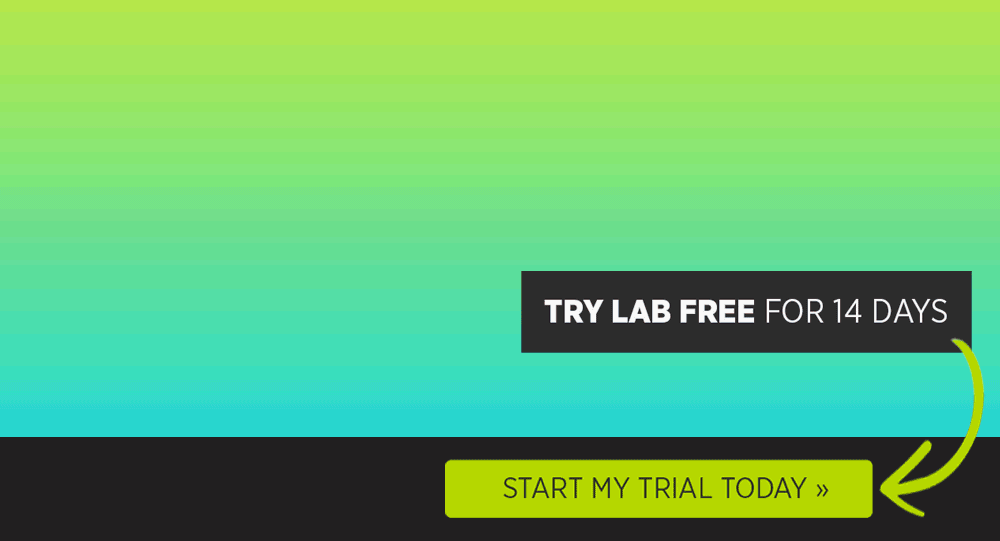Facebook’s advertising policies are constantly changing to keep up with the ever-evolving landscape of the social network. It’s important for us as advertisers to stay in the know so that we can follow the rules and stay out of trouble.
In this episode, the hosts cover updates to the ad policy to make sure everyone is up to date. They explain how Facebook defines a low-quality ad on their platform, how your landing page can hurt your ad’s quality, and how to see what ads have a negative user response.
IN THIS EPISODE YOU’LL LEARN:
- The 3 components of a Facebook Ad that wins the Facebook Ad Auction (Bid x Estimated Action Rate x User Value)
- Why a user clicking “Hide All Posts From Advertiser” or leaving a negative comment is 100x more powerful than a like
- The 3 reasons Facebook flags an ad as low quality: exaggerated headlines, withholding information, and engagement bait
- Where to find out why your ad was disapproved by Facebook
LINKS AND RESOURCES MENTIONED IN THIS EPISODE:
Facebook Policy
Edit Campaigns, Ad Sets, or Ads | Facebook Policy
GTmetrix
Pingdom
Tier 11
Episode 144: Why This is Still the Best Time to Be a Facebook Marketer (Plus… Insights from Facebook’s NYC Office)
Episode 186: How To Succeed in the Facebook Policy Minefield in 2019
Thanks for joining us this week. Want to subscribe to The Perpetual Traffic Podcast? Connect with us on iTunes and leave us a review.
iTunes not your thing? Find us on Spotify, Stitcher, or TuneIn.
(NOTE: Need a helping hand with your digital marketing efforts? Or maybe you just want proven, actionable marketing tools, tactics, and templates to implement in your business? Check out the latest deal from DigitalMarketer, and you will be on your way to helping your business grow.)
FULL EPISODE TRANSCRIPT
Darren Clarke: Hi. This is Darren Clarke, the producer of the show, and this week’s episode of Perpetual Traffic is brought to you by Business Lunch with Roland Frasier. If you are wanting to play the ultimate game of starting, scaling, and eventually exiting businesses, then this is your seat at the table.
Darren Clarke: Tomorrow’s episode features A.J. Mirabedini who has helped many private equity firms build teams. So you can join them as they talk about how do you find and hire talent, and build systems, that will set you up for future acquisition.
A.J. Mirabedini: My approach to entrepreneurs, especially founder of that organizations is to run their businesses as though they’re about to sell it. And if they start out running a company like that, I think they’ll see that the way a buyer, especially a non-emotional, agnostic buyer will look at their business is, how good a team do they have? How good is their marketing? How good are their products? How well do they have their finances figured out, and are they systematic and are they scalable?
Darren Clarke: So that’s Business Lunch with Roland Frasier, tomorrow on Apple Podcasts. What’s new and exciting, Molly?
Molly Pittman: Number three is what’s new and exciting, steps to take if disapproved.
Darren Clarke: You’re listening to Perpetual Traffic.
Ralph Burns: Hello and welcome to the Perpetual Traffic Podcast. This is your host, Ralph Burns, not alongside but virtually alongside my awesome cohost, Molly Pittman, who I’ll be dishing off to in just a few minutes here. We’re gonna be doing a two-part episode here today in one single episode all about policy, and some of the challenges that we faced recently, and some of the insights that we’ve gotten from our amazing partner manager at Facebook. And also, Molly will be telling you about a way in which Facebook is now reviewing your ads, so that if you do get ads disapproved from Facebook, there’s a new way in which to get those reapproved.
Ralph Burns: So she’ll be getting into that after I talk about some of the challenges that we’ve had with regard to policy as well as some warnings from the partner manager program in Austin, who has helped us tremendously, as a high volume agency, in navigating through some of these thorny policy questions that I know a lot of our listeners are dealing with on a daily basis.
Ralph Burns: So the first thing probably to mention is that some of these things that we’re going to be talking about today, you don’t need to worry about quite as much if you actually work with Tier 11. Tier 11, our agency, is still accepting customers here in 2019. We’ve ramped up our team. We do look for primarily e-commerce businesses, that are spending at least 20, $30,000 worth of advertising spend per month, but also we do have a fair number of digital and information-based product customers as well.
Ralph Burns: We’re in over about 40 different industries. We’re now spending about 40, 50 million dollars per year on ads, so if you’re interested in getting Tier 11 to run your ads for you, just go to Tier11.com/workwithus, and you can get yourself on a call with our awesome VP of business development, as well as myself, and talk through some of the ways in which we might be able to work with you. So, nonetheless, that’s Tier11.com/workwithus, check it out, and we’d love to talk with you about how we could help grow your business faster with Facebook and Instagram advertising.
Ralph Burns: So, to start today’s episode off, wanted to talk to you about some of the incidents that we’ve seen with some of our customers having their ads being flagged as low quality. I don’t know whether you’ve seen this in your ad account, but since Facebook made changes to the algorithm last year yet again, and that’s continuously being updated, bear in mind, we’ve seen policy change quite a bit, especially in the last year.
Ralph Burns: And for some people this has been a blessing, because their ads have always been high quality, and that means that they have a higher place in the auction, and get more impressions than other ads. But then there’s other ads that are in some of the spaces where they could be deemed inappropriate or flagged as low quality. And a lot of those industries, such as health and wellness, for example, work at home, business opportunities, anything that relates to making money online, those are always going to be the types of ads that Facebook is gonna take a really close look at.
Ralph Burns: So, as a Facebook advertiser, I think it’s really important for you to make sure that in your favorites on your browser, is to have the Facebook policy up, and check it every so often, because it does change. And one of the things that has changed quite a bit is ads being flagged as low quality. And this may or may not be related to either clickbait sensational ad content, or your landing page experience. So this is definitely something that we’ve gotten a fair amount of coaching from through our partner manager, and I’m happy to share what we know about all this with you here on today’s show.
Ralph Burns: So let’s not forget that Facebook, their biggest goal … as well as Instagram, of course … is to build meaningful connections between people and businesses. So, as a result of that, they’ve continued to invest in research that understands experiences that people like and people don’t like. So, based on those learnings, they expand their efforts to reduce ads that are deemed low quality, or even ones that are clickbait. And so when we say this, this is actually a policy straight off the Facebook policy page, but next time you’re in the newsfeed … and if you’re in the car right now don’t do it as you’re driving … but next time you go on the newsfeed, actually find an ad from an advertiser in your newsfeed, and click around a little bit on the top of the page.
Ralph Burns: So, for example, say you’re on your newsfeed right now, you can actually see the ones that are sponsored, obviously. And I’m clicking on one, actually, as I talk right now. Up in the upper right hand corner you’re gonna see three little dots, and in there it actually has a hide ad, report ad, save post, why am I seeing this. So, any time an advertiser shows an ad to someone who hides the ad, from what we’ve found … or actually, hides the ad or clicks on why am I seeing this, and then inside why am I seeing this, hide all ads from this advertiser … That’s a very powerful signal back to Facebook that you’re either going to spend more to reach the same audience, potentially, or you’re not gonna get as many impressions or lose your spot in the auction.
Ralph Burns: So, taking you back to episode 144, where we actually went through this, we met with some folks who actually had helped either advise or build the algorithm, as well as the Facebook auction, which, pretty much the same thing. We know that people who don’t like your ads, there is a very powerful relationship between people who like your ads, and people who don’t. So when I say like, not in the common sense like Facebook like, meaning that they interact with your ad in a positive way is a like, for example. Let’s say you like it, or you share, for example. So if you have lots of shares on your ads, lots of comments, lots of likes, that’s obviously a very strong signal back to Facebook that you’re going to win more auctions, and your ads are gonna be shown at the top of that auction.
Ralph Burns: Basically, there’s three spots in the auction, and you’ll win the ones at the top more often than not, provided that you have this positive user experience. And you’re building meaningful connections. So, our good friend Dennis Yu has actually stated that, when it comes to positive and negative feedback on ads, there’s a sort of a scoring system that’s done sort of behind the scenes that we’re not really privy to. So this is just more a theory than anything, but I think it’s an important point. It’s that, for example, you might get a quarter of a point positive for a three second video of you, or you might get one point for a like, or maybe you get six points for a comment, or maybe you get 13 points for a share.
Ralph Burns: But, on the negative feedback side, if you get a hide post, or report as spam, or hide all posts, or unlike a page, that’s a negative 100 points. So whether or not our numbers are 100% accurate, and Dennis Yu obviously knows this stuff really, really well, but the point is, is that a negative comment or a hide post and report spam, hide all posts, is almost a hundred times more powerful than a like. Which means that you as the advertiser have to really dial in your marketing, dial in your message, dial in your images, dial in your videos. And hopefully you’ve been able to do that listening to this show here with 180-some odd episodes, we’ve certainly given you a lot of clues as to how to do that.
Ralph Burns: So, there is a way in which you can actually check this, too, so you can actually find the ads inside page posts. Page posts, if you’re in the ads manager, just click over to all tools, and you can go to page posts. And you can actually find the ads themselves, okay, based upon date, unfortunately sometimes the search box that’s on the dot doesn’t work quite as well as we all would want it to. And once you click on the ad, which is, remember, an ad on Facebook is basically a post, especially those that are seen in the mobile newsfeed or the desktop newsfeed. You can actually see how many angry’s you got, how many hide posts, how many report as spams you got, how many hide all posts you got, on that particular ad.
Ralph Burns: Which is one of the reasons why we tell everyone to, when they’re running multiple ads that are the same ad copy and same image, use the post ID. And we can leave a link in the show notes as to how to actually do that, but use the post ID ’cause it aggregates all your comments, all your shares, all your likes, into one single ad unit. It’s much, much easier for your social media manager or the person who actually mines your social, to comment and to reply to potential customers, as well as to delete and get rid of some of the trolls who might be leaving negative comments on your ads.
Ralph Burns: So, once again, you can go into page posts and actually find this data, but keep in mind that a hide post is a hundred times more powerful than a like. So it’s really important that you dial in your targeting, dial in your message.
Ralph Burns: So, one of the things that we did talk with Facebook about way back in episode 144, we’ll leave a link to that in the shown notes as well, is that when an ad wins an auction and gets shown, it’s the one with the highest total value. We go through this pretty in depth in that episode. Highest total value basically means bid times estimated action rate, plus user value equals total value. So some of that is a black box, obviously. Bidding, obviously you can control that, it’s either lowest cost, or auto-bid, or lowest cost with bid cap. Target cost, we tend to prefer lowest cost, no bid cap. Estimated action rate, which is a bunch of other things, which includes ad account history, your ad set, your campaign, page history, a bunch of other factors.
Ralph Burns: But the third component to that is user value, and we did find out when we actually met with Facebook that they do have a third party company that actually goes and looks at ads. Not only just their policy department, which reviews ads, you know, sometimes automated and sometimes not, prior to you actually going live inside ads manager. But Facebook does employ a third party company to actually take a look at your ads in the newsfeed. So, user value is super important. And one of the things that I wanna bring to your attention here is post click experience. We’ve always, always thought that there was a bounce rate, or a negative impact of somebody who would click on an ad of yours and immediately back click.
Ralph Burns: We actually had a customer, one of our media buyers, Jenny, found this out I think it was three years ago when we had replaced the thank you page after an opt-in for an old customer with some kind of horrible offer. They had this horrible funnel person working for them. Whereas before, they had this great user experience, it was almost like a magazine, people would dive deep and go 20 links into the magazine, it was really beautifully made. Soon as they actually switched over to that thank you page, to that scammy sort of, not in line offer, without our notification, by the way, we noticed that all of the lead costs for her ads started to creep up. Double, or triple, or even quadruple what they had been prior to the page on the thank you page being swapped out.
Ralph Burns: This wasn’t even the landing page, this was the page after the landing page. So, we’ve seen this coming on for quite some time now, so I think it’s super important for you to remember, and also to look this up on the links that we’ll send to you in the show notes, is keeping in mind low quality landing pages. And this includes low quality landing pages maybe even after your first landing page.
Ralph Burns: So just like we said, that was nearly three years ago that we experienced that exact phenomenon, and it’s still happening today. And I think Facebook’s getting even smarter at finding this out, and then you’re gonna lose your place in the auction as a result of it. Or you won’t get as much impressions, or your click costs will all of a sudden start to skyrocket. Your click through rates will tend to decrease, or your CPMs will increase, your cost per click will increase. All these other sorts of things that are just gonna have a deleterious effect on your ads, and make you spend more than you need to for your advertising dollar.
Ralph Burns: So, low quality landing page attributes might be some of the following. So, some of the things for you to keep in mind. First thing is, they lack substantive or any sort of original content. If you have a landing page that basically just has, you know, five words on it and an opt-in box, probably not the best landing page. So there was a big thread of this three, four years ago when the likes of lead pages and click funnels were first started to take a lot of marketers, businesses, to the next level. There was always the threat that Facebook doesn’t like landing pages. That is not the case, still is not the case, but the landing page itself after they click has to have a positive user experience, okay?
Ralph Burns: The other part to this is that maybe you have a disproportionate volume of ads relative to content. Not something that we deal with, but something to keep in mind. Perhaps you’re sending someone to a content page and there’s tons of ads in the right-hand rail, or maybe there’s a popup, or an interstitial ad that comes up. These’ll all contribute to a negative user experience, and they lower your ability to win the auction and get shown as the ad with the highest total value, going back to episode 144.
Ralph Burns: Another thing is if you have a landing page that provides an unexpected content experience, okay. So this might include spreading the article, or the actual juice of the page, across several multiple pages, and requiring the customer to click and/or load multiple pages, or read through the full article. I haven’t seen this quite as much, but if you do do this, make sure that there’s heavy content on your first page, and if you don’t wanna have a 17 foot sales page, you know, top to bottom as a user scrolls, certainly you can have them click to the next page, but make sure the first page has a substantial amount of content on it.
Ralph Burns: This is also one that we see a fair amount, and this is something that you can look at by comparing your link clicks versus your landing page views, and also using a service like GT Metrics or Pingdom, you can actually find how your landing page loads. Does it load more than three seconds? If it loads more than three seconds, then you are sacrificing conversions on that. Amazon even had a study that stated that for every one second load time over three seconds, it causes a 10% drop in conversion rate. Let me say that again. For every one additional second over three seconds, your page load time cause a 10% drop in conversion rates.
Ralph Burns: That’s a serious drop in conversion rates, especially if you have a page that you go through either GT Metrics or Pingdom, that loads in 15 to 20 seconds. And we have had customers who’ve had that very issue. As a result, they were paying more for their ads, lots of back clicks, and this is taken as a signal to Facebook that this is not a good user experience. It’s a negative experience. And of course, through Facebook policy, make sure that your pages comply with all the advertising policies regarding sexually suggestive or shocking content, as well as malicious or deceptive ads. Those are both in sensational content and adult content, as well as prohibited content, on the page that we’ll leave in the show notes. Or just Google it, Facebook advertising prohibited content. Super important to have, there.
Ralph Burns: So, the point is, is that, it’s not just your ads, everyone. It’s your ads plus the combination of your landing page. And then, like we said, it might be even your landing page’s thank you page, after that, which causes them to get the hell out of Dodge and go back to their newsfeed, or back out to Instagram, or wherever they actually clicked on your ad.
Ralph Burns: So, our second update that we’ve seen is low quality content attribute updates from Facebook. And this is something that, this came out late in 2018, and it’s continued to show its face here in some of our ad accounts, which we’ve been effectively dealing with, ’cause these are moving targets. Facebook is continuously trying to improve the user experience, and show ads with the highest total value. So, clickbait is certainly still an issue, and probably not as much of an issue as it was maybe two or three years ago, but there’s a couple of clickbait examples that I would like to go through here.
Ralph Burns: So, first off is exaggerating headlines that you might actually have in your ads themselves. So, this could be either in your ads, but that could also be on your landing page as well, you’ve gotta be very careful with that. So exaggerated headlines in your ads, such as like, seven mind blowing uses for carrots, which is one of the ones that Facebook actually talks about. So, that’s exaggerated headlines or sort of sensationalism. Another example is withholding, so ads that purposely withhold information to entice somebody to click a link in order to get a full understanding of something.
Ralph Burns: So, something like, it’s a miracle if she didn’t break anything, amazing. You’ll never guess what happens next, you know, you’ll never believe who tripped and fell on stage, that kind of thing. You might see those sorts of things on Taboola, and Outbrain, but definitely not the types of ad headlines or post copy that you want to be putting on Facebook. And then last but certainly not least on the clickbait example, and this is a big no-no from Facebook, and something that I have not seen as much recently, but certainly bears worth mention here, is engagement bait. So this is when the ad uses content that urges people to either interact in some way with likes, or reactions, shares, or comments, to increase engagement.
Ralph Burns: We all know that ads with great engagement are the ones that have the highest total value, or create the best user experience, but, you know, examples of this might be like this, or love this, if you love puppies. Or, you know, share this with your friends that love jazz music, or tag a friend who loves puppies too. And lots of puppies [inaudible 00:20:32] here, maybe Molly should be doing this one with Larry, her dog. But respond with yes if you agree, you’ve gotta be careful with this to comment to messenger ads especially. So they want meaningful engagement, not just surfacey engagement that causes people to inauthentically interact with your ads.
Ralph Burns: So a lot of these updates here, a lot of these things that we’ve noticed in the last six months through Tier 11 and all the different industries that we cover … and we do have a ton of customers in the health and wellness space, health and beauty space, in the information marketing space, in the biz ops sort of space, make money online space … all aboveboard, awesome customers that we have here at Tier 11. But oftentimes their ads are mistaken for ones that are inauthentic. So we’ve had to deal with this quite a bit, and thankfully through our partner manager like I said, she’s really helped us sort of navigate this minefield here.
Ralph Burns: But the most important thing for you to remember is, negative experiences like these may not necessarily get flagged as disapproved, which Molly has a solution for you there. They might just result in lower post and ad performance. So, I mean, if your ads exhibit any of these types of attributes, their performance definitely will be affected. So a lot of the questions that we have with customers is, hey, you know, I’ve been running this one ad for so long, and then all of a sudden it just stopped working. Well, there’s … could be a lot of reasons for that, but one of the reasons that we find is that when we actually do find the post itself, go into page post, inside ads manager, we’ll find that there are a fair amount of what we would refer to as negative feedback on the ads.
Ralph Burns: And sometimes it’s best to sort of pause those ads and start new ones, and sort of rethink your messaging and your marketing. Because one of the things that has certainly been the case in 2018 is that ad costs certainly went up last year, to a great degree from 2017 … And I was just at a Mastermind down in Miami, and everyone was sort of lamenting over this problem including the speaker who actually ran the entire event.
Ralph Burns: But they’ve got a good plan for 2019 with Molly’s help, which is gonna be awesome. The point of this is that a lot of people are dealing with this sort of stuff, so definitely check in with Facebook advertising policy. Like I said, we’ll leave a lot of links here in the show notes for you, and Molly is up next to tell you how to deal with this, or if you actually get ads disapproved, or other ways in which you can improve the performance of your ads.
Ralph Burns: So, Molly, take it from here.
Molly Pittman: Hello Perpetual Traffic listeners, Molly here. And what I want to talk about in regards to Facebook advertising terms of service, and policy, is a pretty new ad review process that Facebook has made a lot of updates to, and something that I experienced recently. And so, I review Facebook’s terms of service at least once a month, to just see if anything new’s popped up, make sure I’m to date. And within the last few months, I noticed that at Facebook.com/policies/ads, the number two spot there, the second thing that they tell you about their policies is about their ad review process.
Molly Pittman: And it says, “Before adverts appear on Facebook or Instagram, they’re reviewed to make sure that they meet our advertising policies. Typically, most adverts are reviewed with 24 hours, although in some cases it may take longer. What we consider: during the ad review process, we’ll check your ad’s images, text, targeting, and positioning, in addition to the content on your ad’s landing page. Your ad may not be approved if the landing page content isn’t fully functional, doesn’t match the product service promoted in your ad, or doesn’t fully comply with our ad policies. What happens after an ad has been reviewed?” And so, everything else that I just read, I knew, right? But then, what happens after an ad has been reviewed?
Molly Pittman: “After your ad has been reviewed, you’ll receive a notification letting you know whether your ad has been approved. If it’s approved, we’ll start running your ad, and you will be able to see your results in ads manager.” But number three, is what’s new and exciting. “Steps to take if disapproved. Edit your ad. If your advert hasn’t been approved due to not fully complying with our policies, you can edit it and resubmit it for review. To edit your ad, check the email address associated with your ad account. If your ad isn’t approved, we’ll send you an email and detail that explain why. Using the information in your disapproval email,” which for me also comes as a notification to my personal profile, but, “Using the information in your disapproval email, you can edit your ad and create a compliant one. Check this page for editing steps,” and it links over to an editing steps article.
Molly Pittman: And then, “Save your edited changes. When you’ve saved your changes, your ad will be resubmitted for review.” And then it says, “Appeal the decision. If you can’t edit your ad, or feel that it not being approved was a mistake, you can appeal the decision using this form.” So, this is a huge upgrade for us as Facebook advertisers, and a great move from Facebook, because before, if something was disapproved they usually didn’t necessarily tell you why, and if they did, it was a really generic reason.
Molly Pittman: So, you know, for example, if you were flagged for calling people out by personal attributes, Facebook never told you what it was exactly about your copy, or your creative, that got you disapproved, right? And what’s different now, for example, I had some ads approved a few weeks ago. And they told us that the reason was that we were violating one of their ad policies. But they told us exactly where in our ad copy that we needed to change, what we needed to change in our ad copy, to get the ad approved again. And this all happened through this support inbox, right? So this is really powerful, because this is going to allow us as advertisers to not spend so much time wondering what policy means, you know, when we get just a generic response from them.
Molly Pittman: You can now actually have a conversation with someone inside of this support inbox, which you can just Google, Facebook support inbox, to figure out where that is. And so it’s an actual back and forth conversation where they can tell you why something wasn’t approved, and you have the chance to edit it, right, and actually change it, and it’s gonna save us a lot of time. And I had this experience, so I changed the copy that was causing the issue, I resubmitted it, and it was approved.
Molly Pittman: I also had another experience, where ads were disapproved, and I appealed the decision because they said that we had functionality in the ad that wasn’t actual functionality, a play button, but we didn’t. And so it was just a bug in their algorithm or a misstep in their algorithm when they were analyzing the compliance of our ads, and I immediately appealed it and said hey, there’s no false play button here, and they said sorry, you know, we have now approved these ads. So I just want you guys to know that there is a new process for this, definitely read up on it and take advantage of this. And these were in ad accounts that didn’t have ad managers, right, so this wasn’t a special level of support that I was getting, this was just through the support inbox.
Molly Pittman: So, just wanted you guys to know about that, of course, it’s always so important to stay up to date on policy with Facebook, more now than ever. And I hope this helped you guys, I hope you’re having such an awesome week. We appreciate you guys listening, and we will talk next time.
Ralph Burns: Thank you Molly, super helpful info there for all the Perpetual Traffic listeners, and we will have show notes here, available for you for all the resources that we mentioned here in this episode. Just go to digitalmarketer.com/podcast and we’ll look forward to talking to you next week. See ya!
Darren Clarke: You’ve been listening to Perpetual Traffic. For more information and to get the resources mentioned in this episode, visit digitalmarketer.com/podcast. Thank you for listening.
(NOTE: Need a helping hand with your digital marketing efforts? Or maybe you just want proven, actionable marketing tools, tactics, and templates to implement in your business? Check out the latest deal from DigitalMarketer, and you will be on your way to helping your business grow.)