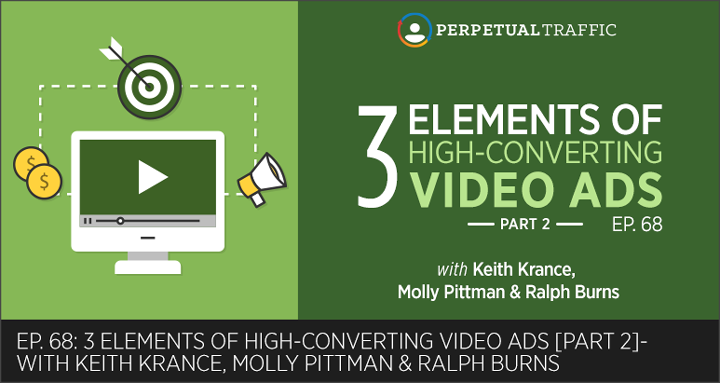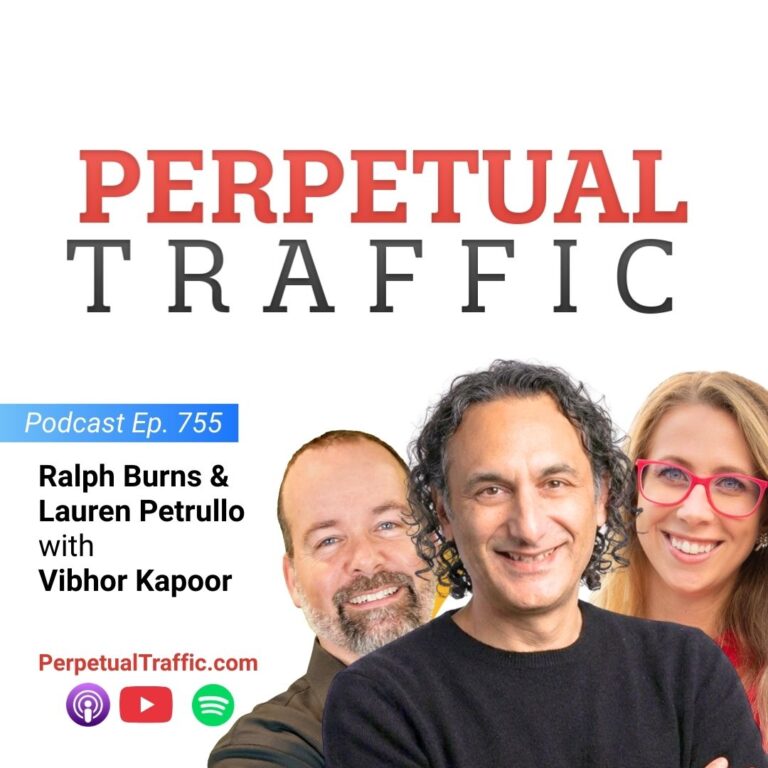In the previous episode, the experts examined the Why of video ads. Now, the PT crew will explain the How of video ads by detailing: the specifics of producing your video campaigns, the three key elements to creating winning video ads, as well as new Facebook video features and how to use them to your advantage.
While this episode focuses on Facebook video ads, these strategies can be applied to other platforms, including YouTube and Instagram.
IN THIS EPISODE YOU’LL LEARN:
- The video format Dominate Web Media is seeing a 30-50% increase in ROI.
- The effective video ad strategy for short video ads of 30-60 seconds (« This can get your message across without people hitting “unmute”).
- How to make your video ads shareable.
LINKS AND RESOURCES MENTIONED IN THIS EPISODE:
Contagious: Why Things Catch On by Jonah Berger
The Wizard of Ads by Roy H. Williams
Youtility: Why Smart Marketing is About Help Not Hype by Jay Baer
Zenreach video
Squatty Potty video
Dominate Web Media’s free download that shows the 3-Step Process
Episode 62: 5 Critical Changes to the Facebook Ads Platform
Episode 63: How Ezra Firestone Sold 84,583 Jars of Face Cream Using Video Ads
Episode 67: The Proven 3-Step Formula to Transform Your Business with Video Ads
Episode 68 Transcript (swipe the PDF version here):
| Keith Krance: | Hello and welcome back to Episode 68 of Perpetual Traffic. Today we’re going to walk you through Part 2 of The Proven 3-Step Formula to Transform Your Business with Video Ads, most specifically for Facebook. However, these video ad styles are going to be the very same that will work with platforms like YouTube and even Instagram on the shorter videos, and other platforms as well. So just because we’re talking mostly about Facebook today and last week, the same exact formula works really well with YouTube and other platforms. How are you guys doing?
|
| Ralph Burns: | Good.
|
| Keith Krance: | You guys ready to do this?
|
| Molly Pittman: | Yeah. Ready to rock!
|
| Keith Krance: | All right. Well, we’ve got Molly back and she’s been gone. Tell us where you went.
|
| Molly Pittman: | Yeah, I was in Thailand for ten days. Really exciting stuff, other than their King passed away while I was there, so it was quite the cultural experience.
|
| Keith Krance: | Wow.
|
| Molly Pittman: | Yeah.
|
| Keith Krance: | Shut down the country.
|
| Molly Pittman: | Yeah, pretty much.
|
| Keith Krance: | Wow.
|
| Molly Pittman: | Yeah, just an update for you guys. You’ll notice at the Sow Notes, we now have transcriptions of each episode. We’re going back and updating the old ones, but from here on out you’ll see all of the episodes are transcribed. There’s also a download. You don’t have to opt-in for it, but there’s a PDF download for each episode where our content team has put together the transcription and links, and really just a resource you can use and send to your team or send your friends to that’s a good recap of the episode.
|
| Keith Krance: | Cool. Love it. Love it. A lot of people have been asking for that, so for those of you that are asking, here you go. So cool.
|
| Ralph Burns: | Ask and you shall receive.
|
| Keith Krance: | All righty, let’s get into it.
|
| On today’s episode, we’re going to go into a little bit more detail on some of the specifics about creating your video campaigns inside Facebook, as well as several important keys to winning with video ads. We’re also going to touch on some new features that have recently rolled out and are rolling out soon for some of you as well.
|
|
| Last week, if you haven’t listened to Episode 67, make sure you go back and listen to Episode 67, we talked about the 3-Step process we’ve seen work over and over and over again. Actually, I added up all the numbers and now, since about 2010 or 2011, our ad account has seen over eight billion impressions in our business manager. Eight billion impressions, 95 million clicks, $20 million spent, and 132 million video views. That’s a lot of video views.
|
|
| Molly Pittman: | Nice.
|
| Keith Krance: | That’s some serious volume, so we’ve seen a lot.
|
| Molly Pittman: | We’ve seen a lot. |
| Keith Krance: | Some of those are clients who have come on lately that have already been running a lot of videos as well, so we can go and see what’s been working as well. So we went over the 3-Step proven process last week, and Number 1 was the intro. The key to the intro is to get the viewer to see your video and stop, and watch your video or click your video, click unmute so they can hear it. That’s the key—it’s all about having some kind of pattern interrupt. We talked about a lot of ways to do that with motion and with something that’s unique.
|
| Number 2 is the middle, the meat of the video. This is where we gave you the EDIE process. EDIE, which stands for Educate, Demonstrate, Inform, or Entertain, and you do not have to do all four of these in one video. Sometimes it’s just one, or sometimes you might Educate and Inform. Sometimes you might Educate and Demonstrate. Sometimes you might Educate and Entertain. However, these are the keys. We gave you lots of different examples for each of these and how they can work in different industries, from mass consumer pet supplements, to fitness, to B2B software and education, to online programs.
|
|
| Step 3 is the call to action. Having that seamless, authentic call to action that is the next obvious step. If you have a much longer video, then you need to have calls to action earlier in the video that are natural and go along with the message.
|
|
| Today, we’re going to talk about some key elements that you need to be aware of when it comes to having success with videos, as well as one more video type that still uses the 3-Step process but it’s just a shorter video. Then we’re going to touch on some important campaign setup elements when it comes to creating a video ad inside Facebook.
|
|
| First of all, let’s talk about some new features. Number 1 is there are now six different video view custom audience segments. Ralph, what the heck does that mean?
|
|
| Ralph Burns: | That means percentage of your view. Facebook counts a video view as a three-second view. Basically, it means that you hover over the video, you don’t necessarily click it, but you stay on the video for at least three seconds. After that, there’s certain percentages of view. Let’s say, for example, you’ve got a four-minute video. Maybe somebody hovers over and maybe doesn’t click, but maybe they do click, but they watch 25% of that four-minute video; so they watch one minute of that video.
|
| Those people would be gathered in an audience, which you could create inside the Facebook ads manager under video engagement. This is under your custom audiences, video engagement, 25%. Those people watch one minute of your four-minute video. Then there’s another one that’s 50%. Obviously, those folks have watched 50% or two minutes of it. Then there’s a 75% which would be three minutes in this case of a four-minute video. Next, there’s 95%, and you guys can figure out what 95% is of four minutes. I’m not really that good at math, but you get the idea.
|
|
| Obviously, the people who at 75% and 95% are probably more engaged than people those at 50% or 25%. I think Ezra Firestone does this really well, explains how he uses this with retargeting on Episode 63. We’re starting to use that same strategy in the agency right now with some really good results. What’s even cooler is you can create lookalike audiences off all of those individual percentages. Those have been some of the best audiences we’ve had for lookalikes, so really cool stuff rolling out right now with Facebook.
|
|
| Keith Krance: | Yep, big time. In an earlier episode, we talked about ways to scale, and one of the best ways to scale your campaigns is what you guys call audience scaling. It’s adding more audiences and the great thing about video ads is what Ralph just said. You’re able to create not only warm audiences but cold audiences much faster.
|
| If you don’t have a huge list, if you don’t have a huge customer base, if you don’t have 20,000 fans or more, you can run a short video and you can build up these 50% video views very quickly. Then you can create a lookalike audience off 50%, 75%, 95%. And you know what? You can test those all against each other. It just gives you more ammo to work with.
|
|
| Next, Facebook is now letting us do square videos as well as vertical videos, in addition to the standard high-def landscape style, or 16 by 9 ratio video. What do I mean by that?
|
|
| First of all, don’t do this now, but when you’re done if you want a little bit more on the video sizes you can go back to Episode 62 where we talked about 5 Critical Changes to the Facebook Ad Platform. At the end of that episode, I talked about video sizes, the different ratios, and I’m just here to tell you that square videos right now are working really, really well.
|
|
| Ralph Burns: | Yeah. They’re legit.
|
| Keith Krance: | Yeah, so the reason why they’re doing this is all about mobile. It’s purely about mobile. Look at other platforms, Snapchat, Periscope, Instagram, a lot of these people, their phone is vertical when they’re taking pictures and videos, and that’s why they’re doing this. And it works really well. We’re seeing sometimes a 30 to 50% increase in ROI by switching from the normal landscape style, like you see on your TV, to a square video.
|
| To do that, we don’t have time to go into it on this one, but you just do that in editing, typically. You make the canvas of your video a square. If you want to try the vertical video, film your video with your camera or your iPhone vertical. Now you’ve got a vertical video. Upload it to Facebook and sometimes the preview won’t quite look right if you’re doing square or vertical.
|
|
| If you’re creating that ad in the power editor, when you look at the preview you’re like, “Ugh, it’s got all this black around the sides,” and you think it’s not going to look right, but actually when your video plays it does look right.
|
|
| Don’t get hung up on this, though. If you have the normal size video that you film with a good camera, start there and don’t worry about the different sizes. You can always just go to an editor and you can just make it square. You’re just going to lose a little bit of the stuff around the sides.
|
|
| The next thing Facebook has just rolled out is pre-roll audience network video ads. If you’ve ever been on YouTube and you’ve seen the pre-roll videos that roll before your video starts, they’ve got the ones where you can skip after five seconds and they’ve got the bigger brand videos that you have to watch for 15 or 30 seconds. This is something Facebook is testing in the audience network. You can’t go to Facebook and run pre-roll videos on other people’s videos. If you’re wondering, “Is that going to come down the road?” I don’t know. My guess is, honestly, probably will. Those are some important new features to be aware of. | |
| The other thing is with these custom audiences, just one thing I want to talk to you about, is please don’t try to compare a video ad campaign to a normal traditional image ad or a link post ad campaign. Both of these campaigns will probably be using the website conversions campaign. Let’s say Molly’s running an ad, and it’s a website conversions campaign to download their Facebook swipe file. It’s a link post ad, it’s an image that’s clickable, and then maybe she runs another one a 45-second video. That takes them to the landing page and they opt-in. Or, maybe they’re running a three or four-minute video. It’s a longer, more educational video like we talked about in the last episode.
|
|
| If you’re doing that, yes, you want to look at the numbers and you want to say, “My video ads are converting at $4 per lead and my link post ads are converting at $3.30 per lead.” You’re not going to turn off your video ads in most cases because remember you have to think about the longer-term benefits that are happening.
|
|
| These audiences you’re building, sometimes you might be paying five or six cents for a 50% view or a 25% view. So, you’re getting these audiences build up really fast, but also you’re making that brand impact. It makes a huge difference. It’s why big brands spend millions and millions of dollars on TV because they know when you see their brand over and over again they’ll be top of mind. It does work but it can be really expensive. So that’s going to be an ancillary. That’s going to be a collateral benefit, the branding that’s happening, but do not dismiss the value of that collateral benefit.
|
|
| Molly Pittman: | Yeah, absolutely. I think a video really leaves a lasting impression. I mean, we talked about this a lot. It’s much more personable, whether it’s someone talking on the video or it’s a cartoon or it’s a demonstration of your product. Don’t dismiss the lasting effects of video. It’s why commercials are so effective.
|
| Ralph Burns: | Yeah, and I think we’ve really seen this. To Keith’s point, we typically will start most of our campaigns with a video ad if we’ve got one or we pull one from the archives from the customer, but typically we’ll see a collateral benefit of the video ad and the fact that we’ve split tested this in separate campaigns, and we usually see the video ad people who are indoctrinated in the news feed with a video or you and your business or whatever it is that you’re offering, they typically ROI better on the back end. You might pay a little bit more for them, but cheap leads aren’t necessarily the best leads.
|
| The best leads are the ones that buy, and video really helps you to do that by pre-framing your audience right as they’re thumbing through their news feed, so really important thing if you’re testing video versus link posts or image ads, try and keep them separate and treat them separately because not every lead is equal.
|
|
| Keith Krance: | We’re going to get into a few items to be aware, of but first, I want to talk about another video formula that works really well and it still follows this 3-Step process that we talked about. It’s a short 25 to 30-second video. It could be up to 45-seconds or a minute as well. We’ve seen some killer videos just crush it, and they’re so simple to execute on. They follow the EDIE formula that we talked about and a lot of times its Demonstrating.
|
| It’s demonstrating what they’re getting with their opt-in. So maybe you’re driving traffic, not to a product sales page, but you’re driving traffic to a very simple Lead Magnet and you have a 30-second video that tells the story without them having to turn the sound up. If they don’t click unmute it doesn’t matter. You’ve got motion so people can see and maybe it’s showing your awesome gadget in action with text overlay telling the story along the way. Maybe it’s showing what they get, like in Molly’s case.
|
|
| You can show different swipe files just like boom, boom, boom. Or, maybe a boring ad and then show a clip of three amazing ideas and ding, ding, ding—light bulb. Then that person is making an ad and it’s getting really good ROI. That’s a little bit more complex, but maybe it’s just showing the product in use, how the software works or what they get when they opt-in and so, when you do that, there’s motion; you catch their attention. Then, you have the text overlay along the screen. Make sure you’re looking at your preview in these videos on a small device, a mobile device to make sure that text is readable. Those are working really, really well for us because the video ends very quickly, and the next logical step is to take action.
|
|
| I just wanted to touch on that. It’s easier to execute than some of the longer ones. In some cases, they’re working by far the best. Sometimes, with clients, we like to make one short 20 to 30-second video and then make one longer one, so they both serve their own purpose.
|
|
| Ralph Burns: | It’s simple too. Whatever your product or service is, just show it being used. It’s just that simple. We have one right now we’re doing for an eBook and all it shows is someone thumbing through it. That’s really it and it does really well. So just use these types of simple resources. That can be very easily videoed with just an iPhone. Something real, real simple here.
|
| Keith Krance: | However, the key here is even if it’s a short video, in that first five or ten seconds, if you can make them aware of the problem that your solution solves, that’s going to help make a big difference.
|
| The restaurant video we linked to in earlier episodes is a software that helps restaurant owners get their customers back. The intro shows how restaurant owners are frustrated with fishbowls not working, right, where people drop their business card in the fishbowl. Even if they can’t hear the guy, they can see the software work. That’s a little bit longer version of it, but as long as you understand the key is to show it in action. Show it making somebody’s day better. Making them feel better or being able to do something easier and faster than they would have been able to do without your product or service.
|
|
| Now, for your situation, decide which one is easier to execute on. That’s what I say you start with first. Maybe if you have a longer one you’ve already made for YouTube, then use that one and just add some text overlay so it works with Facebook. If you have to make a video from scratch, maybe start with the 30-second one because it’s easier to implement. It just depends on your specific situation.
|
|
| Let’s talk about some keys to winning with video. Three keys to winning to video ads. Number 1: Make it shareable. This is so, so critical to winning.
|
|
| Ralph Burns: | How do you make it shareable, Keith? I want to know.
|
| Keith Krance: | It’s such a great question because it’s so easy for people to think when they hear shareable, they think viral, and they think it’s got to be funny. Well, all you have to do is get the book, Contagious: Why Things Catch On by Jonah Berger. He talks about six principles to why people share things, and they don’t always have to be about being funny.
|
| Number 1: Social currency. Things that make people look good to talk about it. People want to share stuff that makes them look smart or in the know.
|
|
| Number 2: Triggers. Things that are cued by social environment. This is current events and stuff like that. We’re not going to hit on that right now at all, but it’s one that can be big.
|
|
| Number 3: Emotion. When people care about something, we share it. There are different types of emotions that people share more than others, but one of them is awe. If they’re awed by something or a feel-good emotion, people share the heck out of. Something that doesn’t make them feel good, they don’t share a lot of. It’s kind of interesting. There’s a lot of science behind this.
|
|
| Number 4: Public. It’s easier to imitate something that you’ve already seen somebody else doing so people will share something or do something because they’re following the herd.
|
|
| Number 5: Practical value. We like to share useful or valuable information.
|
|
| Number 6: Stories. People love to share great stories.
Now, I just talked about six principles, but I want to focus on Number 1 and Number 5. Number 1 is social currency, things that make people look good to talk about. And Number 5, practical value—we like to share useful or valuable information. These are for those of you who don’t think you can be funny in your video. Now, there’s always ways to be funny, but it can be hard to develop.
|
|
| This is why I tell people, “Make a video that’s shareable.” So when I talk about my video, three big mistakes that people make on Facebook ads, I give them some stuff. I give them a new rule of thumb for target audience size. In the ad copy, I talk about the three big mistakes. I want to make it so even if they don’t watch the video, they see that content is valuable and useful. So they’re sharing something cool for somebody. They’re not sharing my video, in most cases, because they think people will be interested in signing up for the webinar, that’s my call to action in that video. No, they’re sharing it because I give them a tip on how to run better Facebook ads or an audience size rule of thumb people love, and so that makes it shareable.
|
|
| There’s a lot of ways you can do this. Sometimes it’s emotion. One of our clients does an amazing job with really connecting with his audience, and other times, it’s just funny.
|
|
| For example, Squatty Potty. Squatty Potty’s obviously hilarious, right? But really deep down, they’re educating people on something they didn’t realize, like there’s a lot of cultures where they don’t have toilets like they do in the US, and the reason is, as they explain in the video, that your body is not meant to sit like that. So, that video does a great job of using these different elements. That’s why it’s viral and that’s why their revenue has jumped up so high.
|
|
| Number 2: Don’t be overly clever. Show how your product is useful. Do not worry about being overly clever and funny. Stick to the principles we talked about and you’re going to be better off on Facebook.
|
|
| Number 3: Provide value, or show your product in use and how useful it is. That’s going to also make it shareable. You’re showing them or making them aware or giving them an Aha! moment.
The reason why you want to make it shareable, of course, you’re going to get free viewers and clicks and leads, but also if you’re running paid traffic and you want to build a machine, like we teach you to do, this signals to the Facebook algorithm that your video is hyper relevant, and they reward you in a big, big way with sometimes ten times cheaper clicks and views which convert cheaper. So the reason it needs to be shareable is not just for the free stuff. It’s, more importantly, you’re going to get rewarded with your ad cost going way, way, way down and your reach going way, way, way up.
|
|
| Ralph Burns: | What you’re saying is that if you follow the 3-Step formula from the previous episode, a natural outgrowth of that will be shareability, if you do it right.
|
| Keith Krance: | It’s exactly right, exactly right. You’re going to make your audience happy, and you’re going to be doing what Roy Williams talks about in his book, The Wizard of Ads, which is one of my favorite books that was recommended by Ryan Deiss. Make your ads something that people remember, that people enjoy, not just always trying to get them to click and opt-in.
|
| Ralph Burns: | I think we’re going to start calling you the Wizard of Video Ads.
|
| Molly Pittman: | Keith’s passion.
|
| Ralph Burns: | That’s good.
|
| Molly Pittman: | He loves it. |
| Keith Krance: | I do.
|
| Ralph Burns: | It works. Works baby! All right!
|
| Keith Krance: | Well, let’s get into some campaign set up stuff. So I’m sure you might be wondering right now, “Okay, what should I do? Should I use video views as the objective? Should I create my video ad in the power editor? What the heck do I do? Do I use website conversions? How do I split test videos? What are all these things that I do?”
|
| Well, obviously we can’t talk about every little thing on this episode, but we’re going to give you some key elements here. We also have a download that we’ll give you for free that usually comes with our courses, but we’ll give you a free download that shows the 3-Step process.
|
|
| First of all, like we’ve said in all previous episodes, 80 to 90% of the campaigns we’ve run with most of our clients, and I think Molly would agree with them, is website conversions objective.
|
|
| Molly Pittman: | Absolutely.
|
| Keith Krance: | Same thing with video. We don’t use video view objective in most cases. We use website conversions. Why? Because, in most cases, we’re driving traffic to a page that we want to have them convert, and a lot of times the video does a good job of building up rapport and building up desire. Even if it’s a shorter video, if our goal is to get conversions, that’s what we’re going to use. If your goal is to try to get a conversion, you want Facebook to place it in front of people who have the most likelihood to convert, and as you start generating conversions, their targeting is going to get better and better.
|
| If you upload a video on your Facebook page, and then you boost it, the campaign’s objective is going to be video views automatically. That’s okay as well, but Facebook’s going to optimize and they’re going to try to put that video in front of people who have a higher likelihood of watching videos, not necessarily clicking through and opting in.
|
|
| However, if you have a video that has viral tendencies, it’s super shareable, like some of the videos we talked about in the last episode, then you definitely want to try using video views as the objective. What can happen if you have a video that’s really shareable, and it’s going out to super large audiences, your cost per video view goes down because of all the sharing and Facebook just keeps rewarding you. A lot of times, your cost per video view can be 2¢ or 3¢, literally. And your cost per video view is so much cheaper than website conversions is that actually your lead conversion costs or your sales conversion cost becomes lower as well. The audience might not be as targeted, it’s wider, but because the cost is so much lower, your conversion costs go down as well.
|
|
| Molly Pittman: | Absolutely.
|
| Ralph Burns: | Yeah it does, and you’ve got a higher likelihood of being able to identify those people in one of those custom audiences that we had talked about before. We’ve got a couple of videos going right now with just straight video views. If you can do it, do both. If you’re trying to use video to get a conversion, definitely use that because it definitely is effective, but also if you have budget for it, use the same video for video views.
|
| We’ve got one going right now that’s getting .00005¢ per video view, which is crazy low, something I haven’t even seen up to this point. So something like that you can definitely get with video view only. I probably wouldn’t be able to get it with website conversion because the objective that you choose is what Facebook optimizes for, so if you just want people to see the video, then use video views.
|
|
| If you want to get them to convert, use website conversions. Quite honestly, for retargeting when we’ve got small audiences that go back to a landing page or maybe an offer where they refused it, we use video views for that because we just want people to watch the video as much as possible. We know if they watch the video, chances are they’re probably going to click on the ad and then potentially convert. So lots of different objectives here to keep in mind, but keep it simple as much as you possibly can.
|
|
| Keith Krance: | If we’re using website conversions, we usually add a link in the body copy. So in the text area where you’re writing your message, we like to put a link there, especially if it’s a sidebar, right column ad. If somebody shares that and you don’t have a link in the post, then a lot of times the people who see the shared video won’t be able to click on it. So for website conversions, we always want to do that and it doesn’t seem to affect the performance that much.
|
| However, if you’re using video views and you have a viral type of video, sometimes having the link in the post or having that link will affect your costs. Therefore, sometimes you have to give them a call to action in your video and also have good branding so when they’re going back to Google and searching your stuff, your brand is showing up. This is going to be important. When you start to run more video ads and Facebook ads in general, people are going to start searching your brand. Your brand search is going to go up.
|
|
| Molly Pittman: | Also, keep in mind that sometimes you might be creating videos that aren’t viral. The goal of your video might not be branding. You might be retargeting people who visited your website with testimonials about your product. In that situation, you would definitely want to optimize for website conversions or website clicks. When you’re creating a video really think about what the goal of the video is. Is this a branding video where I’m really trying to reach the masses? If so, definitely go with video views. If it’s something that’s a little further down the funnel, then make sure that the objective of your campaign really reflects that.
|
| Keith Krance: | Just a couple more things to be aware of is, Number 1, Facebook is testing the call to action button placement. For a while, it’s been below the video in the link description area, but I’ve seen it sometimes in the video player itself. I’ve seen it in a couple of previews lately as well, so they’re going to be testing that so be careful if you’re trying to edit your videos to point at the button and all that because they’re probably going to move it on you.
|
| Number 2: The thumbnail image. This is the image people see when your video is not played yet; they’re going to see a preview image and this is called the thumbnail image. You cannot have more than 20% text in the thumbnail, just like any other Facebook ad, but your video can. If your video has a lot of text overlays and it’s covering more than 20% of your screen, that’s okay, as long as your preview image doesn’t. That’s important. Some people get confused on that.
|
|
| Sometimes you might have a perfect preview image that Facebook picked. They give you ten to choose from. Sometimes there’s a perfect one because you’ve got text overlay and it’s just a great image. A lot of times it’s not, though, and you can just create one. Sometimes I’ll take a screenshot of the video and then add my own text for the thumbnail image.
The other thing is to pay attention to your video views and how much it costs you to get a 25% view or a 50% view, and compare that to what it costs to get somebody to a website in some cases.
|
|
| Okay, so those are the important elements to be aware of. If you want to learn a little bit more on this foundational stuff, I’ve got three books that I’d like to recommend.
|
|
| Number 1: The Wizard of Ads. The recent article by Ryan Deiss talked about books marketers should read, but probably haven’t, and The Wizard of Ads is one of them. I read this awhile back and loved this book. The first third of it is related to this. This will help you.
|
|
| Another one is Contagious: Why Things Catch On by Jonah Berger. That talks about the six principles of why things catch on.
Then another one is Youtility by Jay Baer. This is the principle of everything we’ve been talking about along the way of providing value and providing utility, whether that’s in your ad itself, in a video ad, or whether that’s in an article. You want it to have high value. |
|
| You can access all of the notes and all of the references from this episode in the Show Notes. Then you can download the video ad template guide we’ve got at dominatewebmedia.com/videotemplate.
|
|
| Other than that, Molly, that’s all we’ve got.
|
|
| Molly Pittman: | Awesome job, Keith. I think this was a great Part 2. Part 1 really covered the why, and part 2 is really the how, so great job on this! We’ll see you guys next week.
|
| Keith Krance: | Cool, talk to you soon. Bye-bye.
|
| Ralph Burns: | See you. |
Thanks so much for joining us this week. Want to subscribe to Perpetual Traffic? Have some feedback you’d like to share? Connect with us on iTunes!
iTunes not your thing? Find us on Stitcher or at DigitalMarketer.com/podcast.