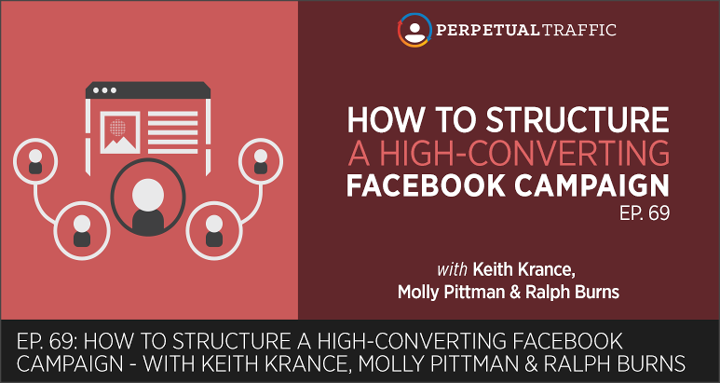Have you been wondering about Facebook objectives, ad sets, and split testing?
Listen in as the experts detail the campaign structure, so you can utilize the platform to get the best results for your business.
IN THIS EPISODE YOU’LL LEARN:
- How to put your ad in front of hungry prospects and buyers by employing multiple ad sets.
- Why the “Breakdown” button is the first thing Molly hits after launching a campaign.
- The audience size “sweet spot” (Hint: It’s probably less than you think).
- How to increase “Social Proof” on your ads while making the management of comments on those ads easier.
LINKS AND RESOURCES MENTIONED IN THIS EPISODE:
Episode 30: Ad Targeting: A B2B & B2C Case Study
Episode 43: Ryan Deiss Shares 4 Steps to Crafting and Optimizing the Perfect Offer
Website Conversion Screenshot:
Episode 69 Transcript (swipe the PDF version here):
| Keith Krance: | Hello, welcome back to Episode 69 of Perpetual Traffic. We’ve got the gang back in town. Not really in town, but we’re all virtual—talking to each other via Skype. We’re going to talk about a topic a lot of you have been asking a lot of questions about. It’s really all about how to structure a high converting Facebook campaign.
|
| Molly Pittman: | Hey, Keith, before we dive into it, I think there is a celebration in order for us and with our awesome listeners.
|
| Keith Krance: | What is it? Something about downloads?
|
| Molly Pittman: | Yeah. We hit one million downloads yesterday.
|
| Keith Krance: | We’re on our way to one billion downloads. Nice job guys! Thank you, the listener, because, like we’ve said over and over again, this is the most exciting part of our week. For all three of us, I think. We get so giddy when we get on Skype. It’s pretty funny. One of these days we’re just going to have to let the pre-recording play.
|
| Molly Pittman: | So you can hear all the behind the scenes.
|
| Ralph Burns: | [Southern accent] Get on the Skypes talking about the Facebook.
|
| Keith Krance: | There are so many things happening right now within the world of traffic, digital marketing, and Facebook ads. The more mature these platforms get, the more it’s all about having a system in place where you’re perpetually warming people up, building new audiences, building new fans, generating new leads, generating new customers, and building brand advocates with your campaigns.
Today, we’re going to get back to the basics. This is important because as Facebook and its algorithm change, there are a lot of questions about campaign objectives, ad sets, split testing, audience size. If you’ve been wondering about any of those things, pay close attention.
|
| Let’s get right into it! Molly, what are some of the questions that you’re getting in the DM Engage. (Not a DM Lab Member? Learn more here.)
|
|
| Molly Pittman: | I think a lot of this comes down to campaign structure. A lot that goes into a Facebook ad campaign and it’s confusing. We actually had some members of the Facebook product team at the office earlier. They were asking us, “What’s confusing about our platform? How can we get more advertisers to use the platform?” A big part of the discussion was on the campaign structure and all the elements that make up a campaign. We figure this would be a great episode to cover and really break it down for you guys. Even if you’re an advanced, I think you’ll get a lot out of this.
|
| Most of you know, when you’re setting up a Facebook ad campaign, whether it’s an Ads Manager or Power Editor, there are really three parts to it. There’s the overall arching campaign. You’re setting up this campaign, and, really, the only thing you need to define at the campaign level is the objective. You need to name the campaign something and you need to define the objective. You need to tell Facebook what the goal of the campaign is. I know we touch on this a lot, but it’s one of the biggest mistakes we see people make because their objectives aren’t aligning with their actual goal for the campaign.
|
|
| Facebook has different objectives like booster post, promote your page, reach people into your business, increase brand awareness, send people to your website, raise attendance to your events, increase conversions on your website—there are 15 different objectives now. It can get a little confusing. That’s really the only decision you have to make at the campaign level, but it drives everything. If you screw up on the objective, the rest of the campaign is probably going to go to hell because Facebook is going to optimize for something that you don’t want.
|
|
| Ralph Burns: | It’s the biggest question we get as well. I think this is something we always reiterate to people because it is so confusing. It was confusing a year ago and it’s even more confusing now. If you go right into the Ads Manager and you say, “Create campaign,” then on top of the header that runs across the Ads Manager there’s another thing you have to pick, which is either “auction” or “reach and frequency.” It gets really confusing. Just to keep things simple, I would say 90+% of the campaigns that we run, we’re a direct response agency, in most cases we use “increased conversions to your website.” But when we say, “use website conversions as your objective,” technically, it’s really not an objective anymore. It was an objective last year. So we even have to check ourselves because the Ads Manager updates so frequently.
|
| I would say, in the majority of cases, unless it’s a very specific circumstance, we choose auction, which is that top part, which is bid to reach your audience for the lowest possible price. There’s another one which is reach and frequency, which we sometimes use in special cases, an entirely different episode on that, but keeping things simple, increase conversions to your website and with auction.
|
|
| Molly Pittman: | Unless you really have a message that you’re married to in an ad, you know you’re going to run and you want to get locked in on a price, you always use auction. Reach and frequency are there, again, when you have a big budget. A big branding campaign. Something that you know is going to work and you don’t want to go into the auction; you want a fixed price for the entirety of the campaigns. I agree, we almost always use auction.
|
| Back to the objectives, we’re not going to go through everyone on this episode, but really think about what’s the goal of your campaign. If you’re trying to go out to a cold audience who’s never heard of you before and you just want to introduce yourselves, get your message in front of them, give them value, then, an ad for video views, an ad to send people to your website, to a blog post, that’s probably the best objective because that’s really what you’re wanting. But when you get further down the funnel and you’re looking to, like Ralph said, generate leads, you’re wanting people to take a specific action on your website, that increased conversions on your website campaign is going to outperform the other objectives every time because Facebook knows exactly what you want them to do.
|
|
| Keith Krance: | Just be aware, as well, that the Power Editor and the Ads Manager—they change the way they look, Facebook is continually updating this. The reason why they do it, purely, 100% long term reason, is they’re trying to make it simpler. Sometimes it doesn’t seem that way because it gets changed. But that’s why they make changes; because they’re making improvements. When you go now to create an ad, it looks very similar in the Power Editor now as it did when you used to create an ad with the Ads Manager.
|
| If you go into the Power Editor and you “click create campaign,” you’re going to see three categories: awareness, consideration, and conversion. Let’s say your goal is to generate conversions. You hear us talking about website conversions objective all the time on this podcast. You might not even see it up there. You’re like, “Where is it at? What the heck? What did it go?” They’re talking in terms of benefits you’re trying to accomplish if you look at the very top of the list on conversion. We’ll provide a screenshot:
|
|
| If you see the third column on conversion the top of that list is increase conversions on your website. If you click on that, all you have to do is just scroll down a little bit or look down and you’ll see that they have website conversions as the name of that objective. That’s the actual official name because you’re trying to increase conversions.
|
|
| Molly Pittman: | Absolutely.
|
| Keith Krance: | If you click “Send people to your website” they will look down and the title of your objective changes to “Clicks to website.”
|
| The other thing is if you’re in the Power Editor you can click “Create campaign” or if there’s a little error next to create campaign, if you click that drop down you’ll have a couple of options. “Create ad set,” “create ad,” or “quick draft.” If you click quick draft that actually will bring up the way that Power Editor has looked for the last couple of years. You can quickly name the ad, the ad set and the ad, if that makes any sense. Either way you do it, it doesn’t really matter. Quick draft is really the same as create campaign. But if you want to see the way that it looks because you might have seen trainings in DigitalMarketer or inside Dominate Web Media Facebook Ads University, they look a little different, that’s how you can see.
|
|
| Molly Pittman: | I think a Facebook campaign is structured like those Russian nesting dolls. The smaller one goes in the one that’s a little bit bigger, then those both go into the next size doll until you have like eight dolls inside of this one big doll, and the big doll is the campaign. There are lots of different things that live within a campaign. The next step inside of a campaign, once you figure out your objective, you’re going to move on to ad sets.
|
| Multiple ad sets live within one campaign. The four things you’re going to determine within an ad set are the audience, all of your targeting—very, very important, whether it’s custom audiences, interest, your location, your age, your gender, all of that targeting information is decided within the ad set. Same with your placements, whether you want to show the ad in the Facebook news feed or right-hand side, Instagram, audience network, all of that it’s decided at the ad set level.
|
|
| Same thing with budget and schedule, whether you want to daily budget, a lifetime budget, if it’s lifetime, when you’re going to start, when you’re going to end, if you’re optimizing for conversions, whether it’s one day, seven days, all of the bidding—all of this is decided at the ad set level. I think people get confused because they don’t know why they should have multiple ad sets. This is really when you get into testing. At DigitalMarketer, when we’re setting up a campaign we have at least five different ad sets. The reason we do so is because this is really where we’re testing our targeting.
|
|
| I think that’s really the highest leverage variable you can test inside of a Facebook campaign. Usually, if your ad is not performing it has a lot more to do with who you’re showing it to, in my opinion. Once we create the campaign, we’re going to create at least five ad sets that are targeting different interest groups. If you want to learn more about how we figure out targeting and who you should target, definitely go to Episode 30; it’s all about ad targeting. We go through the research process, too. Then, we create different ad sets based off of these different targeting groups.
|
|
| Keith Krance: | Absolutely, it’s very similar to Ad Words, actually. The Ad Words’ interface just works differently than Facebook, but think about your audiences and your ad sets as your keywords. The most important thing initially is to test different keywords. You want to make sure that you’re looking at the same information between all of these keywords. After a while, after you start getting data, guess what you’re going to do? You’re going to start testing different versions of the ad copy or the image in that ad. Facebook is the same way.
|
| With all of this, as we get into the weeds of ad sets and ads, the number one thing you have to understand is you have to be very subjective and take your specific situation into account. In some cases, you can’t have 20 or 30 ad sets because you’re limited to maybe a $50 or $100 budget per day. Or maybe you’re just starting now and you’ve got about four to six ad sets or targeting groups, like Molly mentions, your budget isn’t quite there to be able to test a lot of different images and ad copy, but maybe you start testing one thing at a time. It just depends. You might have a lot of ad sets. You might have only one or two because you’re limited on time. Those things make a big difference on how you structure things.
|
|
| Molly Pittman: | Right. If for some reason you don’t want to split test the targeting at the ad set level, you can test different placements. At DigitalMarketer, we include all of the placements in each ad set at least initially so we can really test what’s working. A lot of people are testing placements at the ad set level or they’re testing different bidding methods.
|
| Just keep in mind when you’re creating different ad sets, you really only want to change one variable to test or it’s not a true test. Just make sure everything else is consistent, all of the other variables—your controls—are the same throughout the ad sets, but you’re changing one thing like budget, your audience, the way you’re bidding.
|
|
| Ralph Burns: | Yeah, I think that’s the most-high value test you can do, especially if you’re just starting. Maybe for more advanced Facebook marketers, this is probably pretty basic, but that’s okay because they probably started this way. The most-high value thing you can test is that interest, that potential reach, that audience that you’re trying to reach. It might be really diverse. You might have lots of different interests; you might have a lookalike audience that you create your email list that you test. Then you test another audience that is really directly related to your avatar, you know your avatar lives in that interest or at least is related to that interest.
|
| Those are the things that we get the high-value testing out of. Very differently, in large scale customers, we will test 30 or 40 interests. In their own individual ad set, they might campaign structure it slightly differently than the one we’re talking about here, so that we can test everything at the ad level, but still, the most high-value test we want to find out really early on is what interests, what audiences are the best converting where our message resonates.
|
|
| Molly Pittman: | That’s so good. Just to give you guys an example on this, the most recent campaign we launched had eight ad sets. We were running traffic to a website conversion campaign to our Lead Magnet to download a customer avatar template. The different ad sets that we tested, of course, we were testing different audiences for each, one of them was a warmer audience—our email list. These are people who have visited our website, people that know us, that have had a touch point with us. That’s an audience in itself, of course, that’s always going to perform better. I always test these ads to our people just to see how they’re going to respond.
|
| The other audiences, two of them were lookalike audiences. One of them was a lookalike audience off of our product: DigitalMarketer Lab. I uploaded all of our Lab Members as a data custom audience. Then, I created a lookalike because, eventually, in this customer avatar funnel, we’re trying to sell the product DigitalMarketer Lab. I wanted to create a lookalike audience in the United States of people who are most like Lab Members.
|
|
| Another lookalike audience I used was an audience of the top 5% of people who have spent the most time on our website. We’ll talk about that a little bit in next week’s episode covering Facebook changes. You can now create an audience of the top 5% of people who are active on your website. I created that audience, then I created a lookalike off of that audience because I wanted to reach other people who are most like the people that are spending the most time on our website.
|
|
| We had one ad set that was a warmer audience; people who have had a touch point with us before. We had two lookalikes, one off of people who would actually purchase the product, another off of people who had visited our site the most frequently. Then the other five audiences that I created were purely off of research like we cover in Episode 30. I created different groups of interest that all have a potential audience size of between half a million and two million. But they’re all interests: different software that these people might be using, events that they would attend, other competitors, other companies that are talking about stuff like market research and how to create your customer avatar.
|
|
| I created these about three weeks ago and as of today, two of the eight are turned off; six of these audiences are actually performing at break even or better. You can see how important it is to create these different ad sets because what if I would’ve just created two ad sets and they happen to be those two interest groups that I’ve already turned off. I would’ve thought, “This offer doesn’t work or this ad isn’t working,” but really I just wasn’t showing it to the right audience. To build off of what Ralph said, it doesn’t have to be just interest that you’re targeting, you can throw in custom audiences, test lookalike audiences, but really the key here on the ad set level is we’re mainly testing that targeting section.
|
|
| Keith Krance: | I have a question I know somebody might be thinking of right now: How do you break up your placement stand?
|
| Molly Pittman: | We leave the placements checked whenever we launch a new campaign, other than Instagram and audience network, especially when we’re running a website conversion campaign. Historically, we’ve just never been able to make it work. I uncheck them because I don’t want that to affect the campaign. But we leave both placements on Facebook checked and that’s really a part of the optimization process for us. If I go into these ad sets and I see one placement is performing poorly, then I’m going to go ahead and turn that off. But I always give it a test to see if one or both of them will perform.
|
| Keith Krance: | This is a big one that people ask about a lot. This is another instance where you have to take your specific situation.
|
| Some may recommend separating your mobile traffic in a separate ad set from your desktop traffic, for example. Here’s the deal, in some cases, you’re going to be better off separating those out. But when you start with them all together—this is how I start a new campaign as well—first of all, it’s faster and easier to start with them all together. Second of all, the reporting tells you how mobile is doing; how right column is doing compared to desktop If one getting all the impressions then you can separate them out and you can have mobile as a separate ad set. Maybe have one audience that has two ad sets.
|
|
| The point is you don’t want to just start it out separate if you’ve never had them together because sometimes Facebook actually will work better if you put them all together. Facebook’s algorithm is so smart. I just think it’s better to start broad and then break them out later if you want to get in there and spend more time doing it.
|
|
| Ralph Burns: | Yeah, totally, that’s just the simplest way to start. The advanced people are listening on this, it’s probably like, “Well, I did that a long time ago, but now I know that my campaign is only converting mobile.” Just what Keith was saying and case in point.
|
| Molly Pittman: | It’s so market specific.
|
| Ralph Burns: | Absolutely, but you have to let the data tell you. When we start with a customer, we will start with three separate campaigns, three separate placements. We figure out really quickly, then, structure it the way Molly is talking about with individual interest. Then, usually, individual ads inside individual ad sets. But, the point is that we separate stuff out because we have a larger budget so we can figure out really quickly what works. Mobile, desktop, or right-hand column because we deselect Instagram, we deselect audience network, especially for website conversion campaigns.
|
| Then, we look at that data and we say, “Okay, what’s converting? Oh, I shut off all my right-hand column ads. My desktop ads are producing lots of sales but not as many leads. My mobile is creating tons of leads.” So then when we create our next campaign, maybe for another offer. If the goal is just for leads, maybe we’ll start with maybe. We let the data dictate to us because when you separate everything out you actually see it all.
|
|
| Although, to Keith’s point, when you bunch them all together I do think there is a synergistic effect. I think the right-hand column feeds the mobile and then desktop helps as well. But the point is that you have to look at your data. You can do that easily by clicking inside the Ads Manager and going over to breakdown.
|
|
| Molly Pittman: | Yeah, Ralph. After we launch a campaign, we’ll let all the ad sets run for a week. Then, the first thing I’m going to do is hit that breakdown button. Because the numbers probably aren’t going to be exactly what you want right off the bat. That’s okay. You’re getting data. Then, you’ll hit that breakdown button and you can see everything: age, gender, country, region, platform, placement, time of day—that’s where the optimization happens.
|
| Ralph Burns: | You’re letting the data dictate what you should do, but when you’re first starting let Facebook do it on its own. Then let the data decide and really look at your conversion metrics. What’s most important for you? In most cases, it’s going to be a website conversion, a lead, whatever it happens to be. Let that dictate what you do next. I do think it’s important to mention, though, when you are creating your campaigns, like we were talking about, you set up your campaign with the largest. What is it called? The Russian doll?
|
| Molly Pittman: | Nesting Doll.
|
| Ralph Burns: | Nesting Doll. Your second one is the ad set. Make sure everything is the same inside that ad set. People ask us this a lot is. The interest to detail targeting, as they call it. You want to pick one detail targeting interest or maybe a custom audience, a lookalike audience like Molly had mentioned. You want to keep your countries the same, your locations. You could do maybe United States, Canada, United Kingdom, New Zealand, Australia, but if you know that your market is primarily in the United States, just pick United States for all those ad sets. Just keep it simple to start. Then expand out your international domination later.
|
| Molly Pittman: | You can break your data down by country. Once you have a little bit of data, you may realize, “Oh no, Canada is really expensive. I’m going to turn that off across all of these ad sets or just in this one.” All of these are literal living creatures. There’s not one way to optimize each ad set. You really have to look at what’s working and do more of that. What’s not working, you need to stop. Sometimes the whole ad set just screwed up. That’s why two of the ad sets of the campaign I’ve been referencing are turned totally off. I couldn’t save them; nothing was working. Then the others, maybe change the age range, little bitty optimization points that will help you scale.
|
| Keith Krance: | Okay, before we hit the creative stuff, really quick: audience size. I know we’ve covered this before, I just want to touch it for a minute or two because this is a question that always comes up. You guys said 500 thousand to two million is your audience size. But maybe you’re business isn’t like ours. Maybe you’re only in Australia or you’re local. First of all, if you’re leveraging Facebook’s algorithm and you’re using the proper objective, every single time you generate a conversion, Facebook is getting smarter and smarter. The one thing we know is that Facebook’s algorithm in general does better when you have larger audiences and more conversions. The more data you have, the better it can optimize for you.
|
| If you have a brand new campaign, then you don’t have any data on your conversion pixel. In that case, having a humongous audience isn’t going to be as effective for you as somebody who’s already generated three thousand conversions. Just understand that at the beginning starting out small is okay because you want to see how these different audiences do compared to each other. As you generate more conversions and more data, Facebook will actually work better if they have a bigger audience and they’ve got some time to go out and put your ad in front of the best people inside that audience.
|
|
| If you have a two-million-person audience and you’re using website conversions and you’re converting, they’re not putting your ad in front of all two million people. They’re only placing it in front of the best 10% or 20% of those people who have similar interests and behaviors as the people who are converting on your pixel every single day. If you’re local or if you’re in a smaller country, you’re probably not going to be able to go that big, two million. In your case, maybe, one hundred thousand to five hundred thousand is your sweet spot because you are in a smaller country.
|
|
| Just realize that the more data you have, it tends to work better with bigger audiences as long as it’s targeted.
|
|
| Ralph Burns: | For a smaller audience, like what you were talking about, one hundred thousand or two hundred thousand people is a large audience, let’s admit it. But in our terms, it’s on the very low end, like that might be a website custom audience or a custom audience. When you’re going local, like what Keith was talking about, you have to get your ad to do the lion’s share of the work by calling out that avatar, calling out that pain point, that desire that they want.
|
| Then, call people out. We call it the dog whistle call out. Call people out in your copy, with your offer. We refer to a good offer, a good hook, back to on Episode 43—definitely listen to that one about crafting and optimizing the perfect offer with Ryan Deiss. But the point is, you have to get that ad to do the heavy lifting. Targeting is all part of that. I guess that leads right into our next step, which is the ad creative itself.
|
|
| Keith Krance: | If you have a question, a lot of times people are like, “Oh, I found an audience that looks pretty cool, it could be pretty awesome, but it’s 3.5 million, should I try that or not?” Don’t even ask, just try it! We have clients who are generating thousands of conversions with audiences that are twenty or thirty million people—these are some of their best audiences because they have so many conversions on their pixel. Just try it. Let the data tell you. If it sucks, turn it off after 10 bucks. We still say 500 thousand to two million is really the sweet spot, but that doesn’t mean you shouldn’t try outside of that.
|
| Ralph Burns: | There are two other things you’ve got to be careful of when you’re putting in detail targeting. Uncheck the “expand interest” when it may increase conversions at a lower cost per conversion. That’s a little thing that they’re now adding in which we can talk about with updates, which is going to be the next episode. Make sure that’s unchecked. Also, make sure that if you are using website conversions in your optimization and delivery section, the conversion window is “one day.” We’ve tested this extensively. “Seven days” works okay if your conversion happens after a certain period of time, if it’s not immediate, but if you’re running traffic right through a lead generation campaign or maybe to a coupon offer, if you’re a local business, you want Facebook to optimize within the first 24 hours.
|
| Make sure that conversion window one-day is checked. Because right now it’s defaulting to seven days when you start a brand new campaign. At least, it is today, the day that we’re recording here. It might change tomorrow. But the point is just watch out for those two little things right there because they will make a big difference in your campaigns.
|
|
| Molly Pittman: | Couldn’t agree more. Keith, let’s talk about the last part of this structure. The tiniest dolls that go in the bigger doll: the ads. Inside of every ad set live ads. At the ad level, that’s where you’re defining things like format, media, page, and links. What that means is you’re deciding whether you want to run a carousel ad, a single image, a video, a slideshow; you’re picking the different images you want to use in your ad; you’re specifying the URL you want to send traffic to or whether you want to use a canvas or a messenger ad, that’s where you’re putting your copy in.
|
| All of the text is placed within the ad. This is what people actually see on Facebook or Instagram; it’s the actual ad. Really, with ads, I recommend testing three to four images. Facebook will optimize for one of the ads, the ad that’s converting best. I know that frustrates a lot of people because it happens fairly quickly, but really, we found, that it’s actually easier to just let Facebook optimize the ad.
|
|
| If you are looking for a true split test, then you want to split up the different ads at the ad set level: You would have an ad set that’s just dedicated to one ad creative; you would have another ad set that’s dedicated to another ad creative. Even we usually upload three to four different images that Facebook is going to test; we trust their algorithm. At the ad level, what you have is the actual deliverable. What’s important to keep in mind is multiple ads or even one ad, once we go for optimization, sometimes we’ll just have one ad in the ad set because that’s the winner. All of these ads live within each ad set. Facebook is going to test those particular variations based off of whatever parameters you set in the ad set level.
|
|
| Keith Krance: | Think about it this way too, if you’re overwhelmed and you’re, “Oh my gosh, now I have to create all these different ads” if you want to start simple, just start with two or three different images. Start looking at your data. You might find that one ad is getting 90% of the impressions, the other image is getting the other 10%, and third image isn’t getting any.
|
| Typically, after a while, all three get impressions, they will. It doesn’t seem that way sometimes, but if you run smaller budgets, like Molly said, they’re doing this with the agency with some clients is they’re testing different images or different ad copy versions at the ad set level. One ad set might be one audience and there’s another ad set testing a different version of the image. But to keep it simple, when you do it this way, if you have saved three images inside the ad set and you let Facebook optimize it for you, just be patient. If you really want to test one of them, just to see how it does, and it’s not getting impressions, then just pause the other one. They’ll start getting impressions.
|
|
| When you want to start, say, testing ad copy, then you can make sure you only have one version of the ad image running. Now you’re testing maybe two versions of the ad copy, three versions of the ad copy, against each other down at the ad level. That way you know which ad copy is winning. That’s going to be much cleaner and simpler, actually a truer test.
|
|
| Molly Pittman: | Absolutely, just like when you’re testing things targeting or bidding at the ad set level, the ad level is all about testing things your copy and creative.
|
| Keith Krance: | My guess is the algorithm is going to continue to get better and better.
|
| Molly Pittman: | After you set up these different ad sets, you’re testing different audiences, you can go into the ad level and really figure out which variations are working best. Now, we create page post. If you’re in Business Manager, there’s a tab called “page post.” We will take the top two to three variations, the highest converting variations, of copy and creative and create actual posts inside of the page post tabs. You can either create a new ad or it says “Use existing post.”
|
| We will go into all of the ad sets and go back and select the same existing posts that are converting. The reason we do this is because when you create different ad sets, even if they’re the exact same thing, in each ad set they’re going to be considered a different unique ad. If you create a page post, then you go select that same post from the drop down, then use existing post tab, then all of those ad sets are going to be running the same ad.
|
|
| The reason that’s a game changer is because relevance score is based all around the social interaction on the ad: likes, comments, shares. If you’re using one existing post in all of your ad sets then you’re compiling all of that social proof onto one post versus scattering it out among many ads. Even though they look the same they’re considered unique and different ads because they’re in different ad sets.
|
|
| If you use an existing post in all of those ad sets, all of that social proof will aggregate on that one post and it will increase your relevance score. It will also make it a lot easier for you or your social media manager to really monitor the comments because there aren’t eight versions of the ad out there, there’s just one. Just a cool little tip when you’re in the optimization phase and you’re wanting to optimize, or duplicate and create a new campaign. Whatever your optimization process is, create one, two, or three-page posts based off of the ads that are performing best. Then use those existing posts in each ad set so you can really aggregate all that social proof.
|
|
| Keith Krance: | There’s actually one other way to do this as well. If you’re in the Power Editor, you’re at the ad level. You’re looking at your ads, when it’s in the preview of one of your ads, let’s say one is working really well. It’s got a lot of conversions; it’s got some good comments and social proof. You can hover on the very right side of the Power Editor, as long as the images in the ad are showing preview, there’ll be a thing called links. You can click that drop-down, then you want to click on “Manage Facebook comments.” When you click that it pops open a URL. There’s going to be a number and that number after post is your post ID. You can create another ad set, another ad, using the existing post ID.
|
| Molly Pittman: | Yeah, instead of selecting it from the drop-down, you can enter that ID and find it quicker.
|
| Keith Krance: | It makes managing comments ten times easier and your social proof adds up ten times faster. Now, let’s say you have an ad that has a lot of great social proof on it. Then, you’re like, “I’m going to change the image on that ad.” If you change the image on that ad, you lose the social proof. It will reset.
|
| Molly Pittman: | Don’t do it.
|
| Keith Krance: | Don’t do that. That’s the one thing. You can use existing social proof, but if you do change the creative, Facebook will reset the comments and social proof. That’s it. That’s a really good little hack for you that we use all the time.
|
| Molly Pittman: | I hope the premise of this episode was helpful for you guys. Understanding the campaign structure, not just to keep yourself organized, but really understanding the structure so you can use the platform to get the best results for your business. You have the campaign which is the big nesting doll that everything lives in. That’s where you set the objective. That’s where you set the goal for the campaign. Ask yourself: What am I really optimizing for; what do I really want? Then, inside the campaign or ad sets, that’s for you to find things like audience, placements, budget.
|
| Keep in mind that you want to establish controls across your ad set and test one thing. The highest leverage thing you can test at the ad set level is definitely your targeting. Within those ad sets, you have ads, that’s where you’re really testing copy and creatives and the way that the ad actually looks. If you understand how this works, then you can utilize the platform to generate the best results.
|
|
| Keith Krance: | Absolutely. We’d love to hear back from you as well. Check out digitalmarketer.com/podcast for the screenshots. If you’re a member of Digital Marketer Lab or Facebook Ads University—those are our continuing education communities where everybody is bringing in a lot of value—share what’s winning, what’s not winning. We’re in there answering questions. Comment and let us know how this stuff is working for you, and bring your questions as well. We love hearing feedback from you all because every situation is different. That’s where you get to understand how everything works and see how you can improve.
|
| Molly Pittman: | Thanks again for listening, guys! We really appreciate your support.
|
| Keith Krance: | Yeah, we’ll see you next week for some awesome updates and what’s working right now as well. Talk to you soon, bye-bye.
|
| Ralph Burns: | See you.
|
Thanks so much for joining us this week. Want to subscribe to Perpetual Traffic? Have some feedback you’d like to share? Connect with us on iTunes!
iTunes not your thing? Find us on Stitcher or at DigitalMarketer.com/podcast.